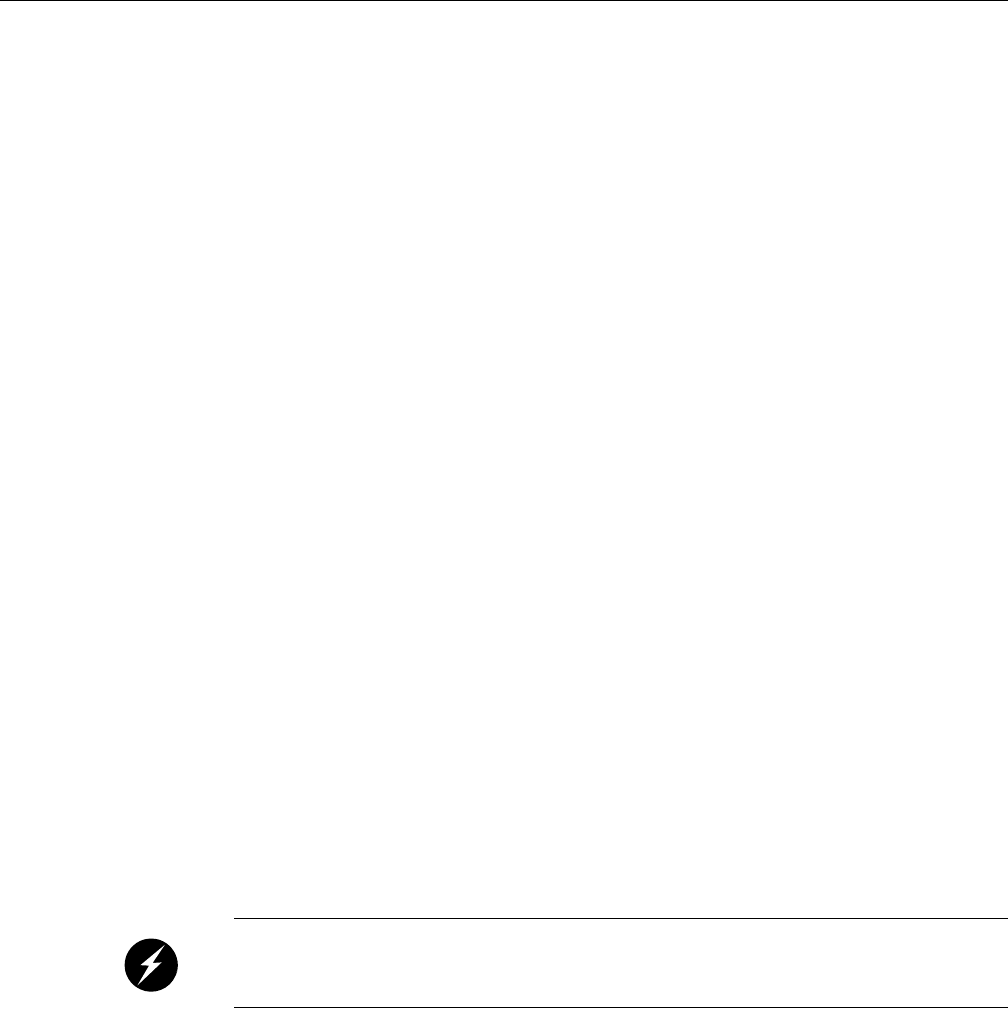
12 007-4857-002
1: System Installation
Unloading and Moving System Equipment
Your Altix 450 system arrives at the site in a pallet-mounted cardboard shipping crate.
For a short rack system, the documentation carton and the accessories carton are packed with the
system. The documentation carton contains the system manuals as well as warranty and licensing
information. The accessories carton contains the I/O, peripheral, and system cables, and any
additional connectors or tools that are required for a specific configuration. Optional storage or
monitors are shipped in a separate carton.
For a tall rack system, the system documentation; accessories; and other optional hardware arrive
in separate cartons.
If you have purchased optional installation support from SGI service skip the following sections
and go on to the next chapter.
This section describes how to unload and transport the rack system to its designated location, as
follows:
• “Unloading the Equipment from the Truck” on page 12
• “Inspecting the Shipping Crate” on page 14
• “Transporting the Shipping Crate” on page 15
Unloading the Equipment from the Truck
If your loading dock is the same height as the transportation vehicle, use a pallet jack to unload
the system from the transportation vehicle. The pallet jack should have 48-in. tines or forks.
Follow any instructions that are printed on the packing crates.
If the loading dock is not the same height as the vehicle, you must provide a forklift or another
approved method to unload the system. You can use a platform or ramp to obtain the desired level
as long as the ramp incline does not exceed a ratio of one unit vertical to six units horizontal. For
more information on site requirements, contact SGI site planning by e-mail (site@sgi.com).
Warning: Use two or more people to prevent computer equipment from rolling off the
transportation vehicle. Failure to do so could result in serious damage to the computer
equipment.


















