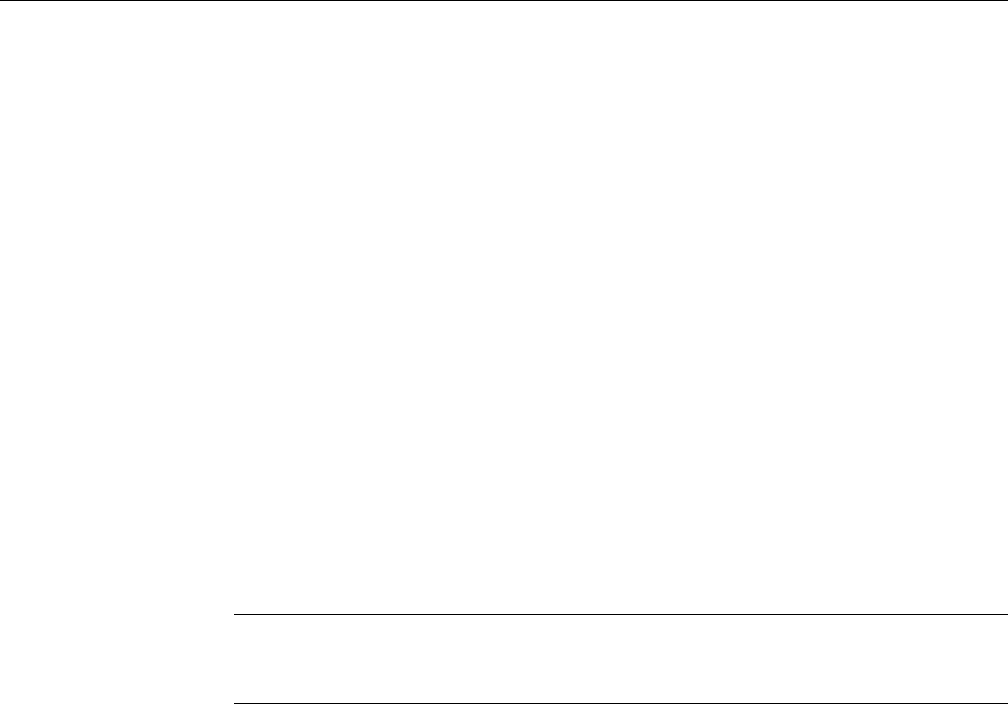
Installing Optional Components
007-4857-002 61
Adding or Removing Disk Drives
The IA/IA2 blade (base I/O blade) within the IRU supports the system boot functions and contains
one or two low-profile disk drives. See “Installing or Replacing a Disk Drive in the IA Blade” on
page 138 for detailed instructions on installing or removing disk drives.
For information on removing or replacing disk drives in optional mass storage enclosures, see the
hardware document supplied with the storage option.
Reconfigure the System Disk Drive(s) for RAID 1
System disk drive(s) ordered starting in March 2007 may come configured as either a non-RAID
(jbod) or as a RAID 1 (disk mirror) system. Note that while RAID 0 (striping) is supported by the
hardware, SGI recommends using RAID 1 to ensure maximum reliability and data retention.
The type of disk configuration is ordered by the customer and configured at the SGI factory. If a
requirement exits to reconfigure the system disk(s), use the following information to make the
changes needed. The lsiutil configuration software is the only supported methodology for
modifying the disks at the time this document was published. Use of other software interfaces has
not been verified and cannot be supported.
Important: The example process that follows presumes there are two disks identical in size and
speed installed in your Altix system IA2 (base I/O) blade. Also, note that this example of
re-imaging a disk is done via network access.
The lsiutil file (efi version) resides at /boot/efi
Launch the configuration utility with the command:
fs0:\> lsiutil64.efi
You should see an interactive interface similar to the following:
LSI Logic MPT Configuration Utility, Version 1.xx, November 7, 200X
1 MPT Port found
Port Name Chip Vendor/Type/Rev MPT Rev Firmware Rev IOC
1. 01/00/01/0 LSI Logic SAS1068 B0 105 01100000 0
The SAS1068 is the chip that controls the device that the lsiutil utility was loaded from.


















