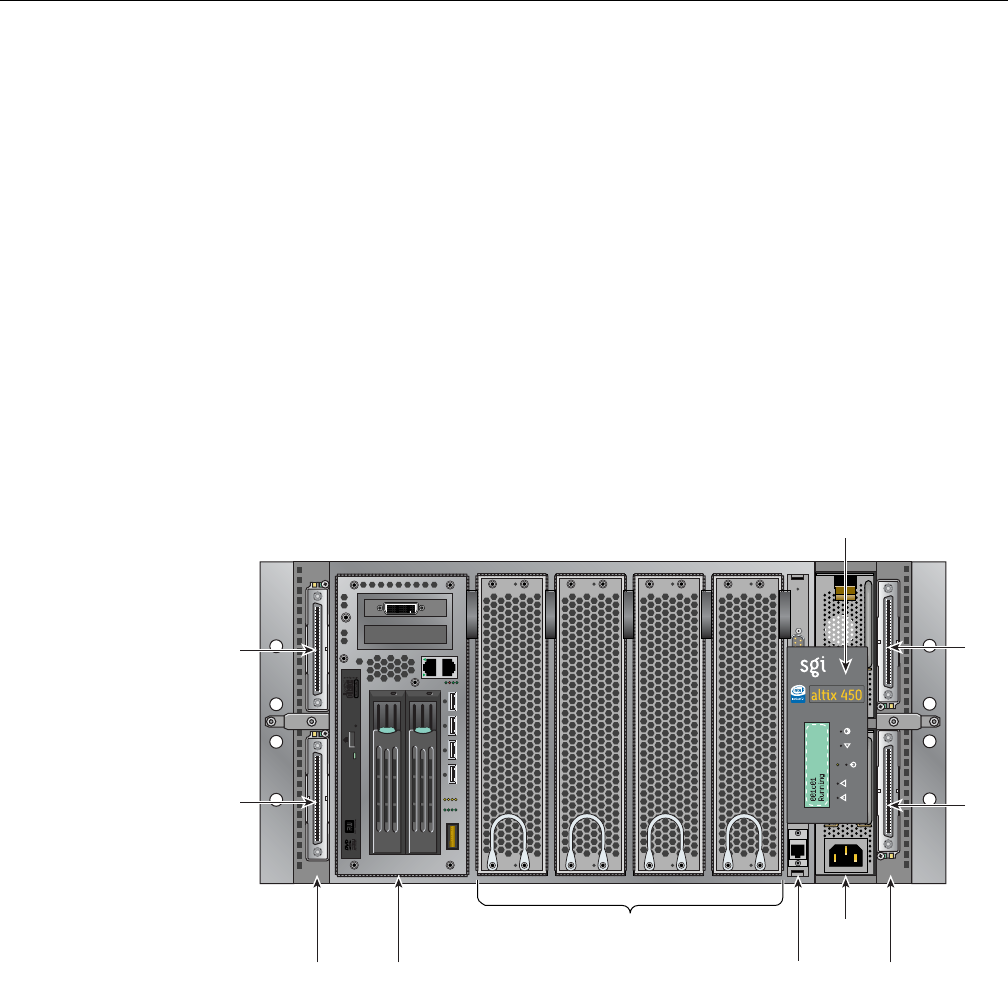
Monitoring Your Server
007-4857-002 57
Monitoring Your Server
You can monitor your Altix 450 server from the following sources:
• On the L1 controller’s display at the front of the IRU as shown in Figure 2-3, you can
monitor system operational status. For example, you can monitor error messages that warn
of power or temperature values that are out of tolerance.
• You can connect and monitor the system via an Ethernet port adapter. You will need to
connect either a local or remote workstation to monitor the system via Ethernet.
These console connections enable you to view the status and error messages generated by
the L1/L2 controllers in your Altix 450 rack. You can also use these consoles to input L1/L2
commands to manage and monitor your system.
• A DVI /VGA video card allows you to interact directly with the system, though not directly
with the system’s L1/L2 interface. See “2D Graphics Video Interface” on page 58 for more
information. SLES 10 or later is required for this card. RHEL 5 is not supported.
Figure 2-3 IRU L1 Controller Display Location Example
Router
board
Router
board
Power
supplies
System control
board
Compute/memory blades
Po
rt
H
Po
rt
G
P
ort
H
P
ort
G
inside
TM
L1 controller
panel
SAS 4X USB0 USB1 USB2 USB3
HDD0 HDD1
DVDROM
ETH0 ETH1
PCI-X 1 PCI-X 0
F1 F2F3F4
A1 A2 A3A4
P0 PFN0 N1
IA blade


















