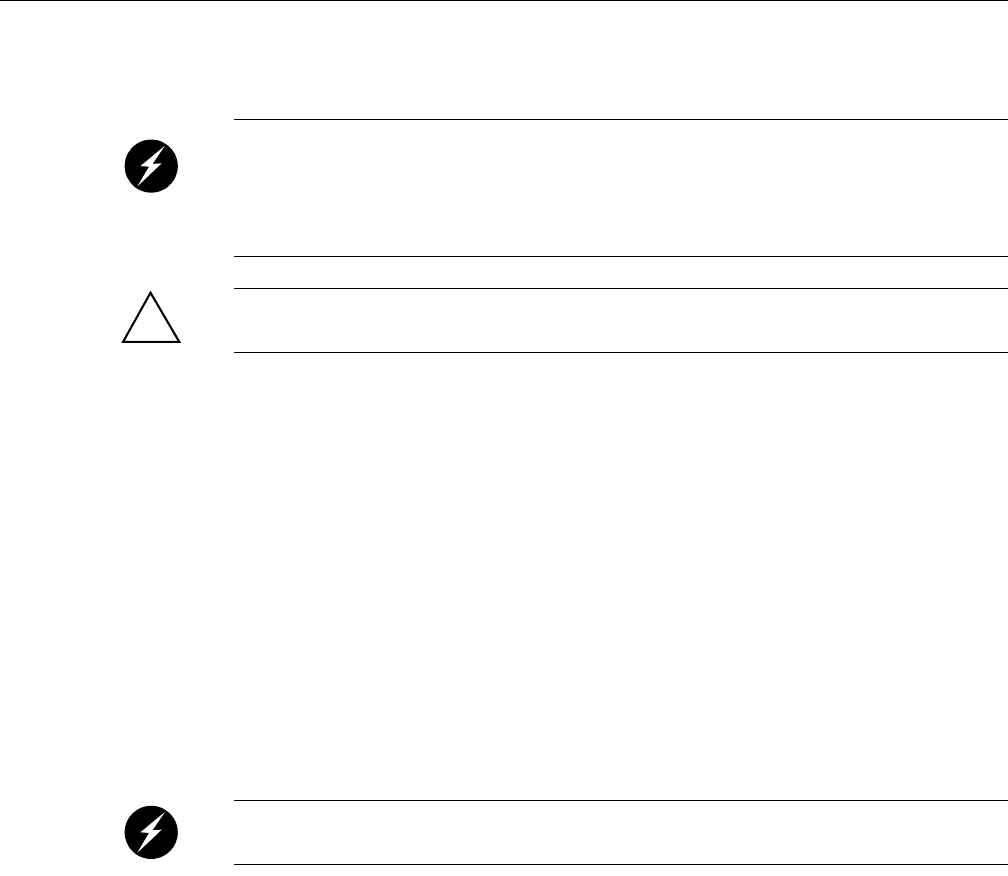
16 007-4857-002
1: System Installation
Removing a Short Rack from the Shipping Crate
Warning: Be careful when you unpack and move the short rack system. Use a pallet jack
to move the rack to the unpacking site. Ensure that the rack remains on a level surface and
that the rack weight remains evenly distributed across the four casters. If you must lift the
casters over an obstacle, such as a door threshold, use proper lifting techniques and employ
a minimum of two people.
Caution: Do not subject the rack to any unnecessary shocks or vibration while you unpack and
install the system.
See Figure 1-5 as you follow these steps; the numbered illustrations correspond to the numbered
steps.
1. Ensure that the temperature of the rack is acclimated to the environment in which you are
installing it and move the crate to the installation location.
2. Remove all external banding and lift the crate’s ramp away from the unit.
3. Remove the cardboard carton top and packing/insulation materials.
4. Prepare to move the rack off the crate using the following steps:
a. Remove the two bolts that hold the pallet’s rear retention bracket in place.
b. Remove the two bolts that hold the rear “gate” of the pallet in place.
c. Remove the two bolts that hold the pallet’s front retention bracket in place.
5. Align the holes in the edge of the ramp with the holes at the rear of the crate and secure the
ramp in place using the two bolts removed from the pallet’s rear gate.
6. Using two people, carefully pull the rack off the crate and roll it down the ramp.
Warning: The maximum weight of the short rack is 750 lbs (340 kg). Use caution when
you roll the rack down the ramp.
!


















