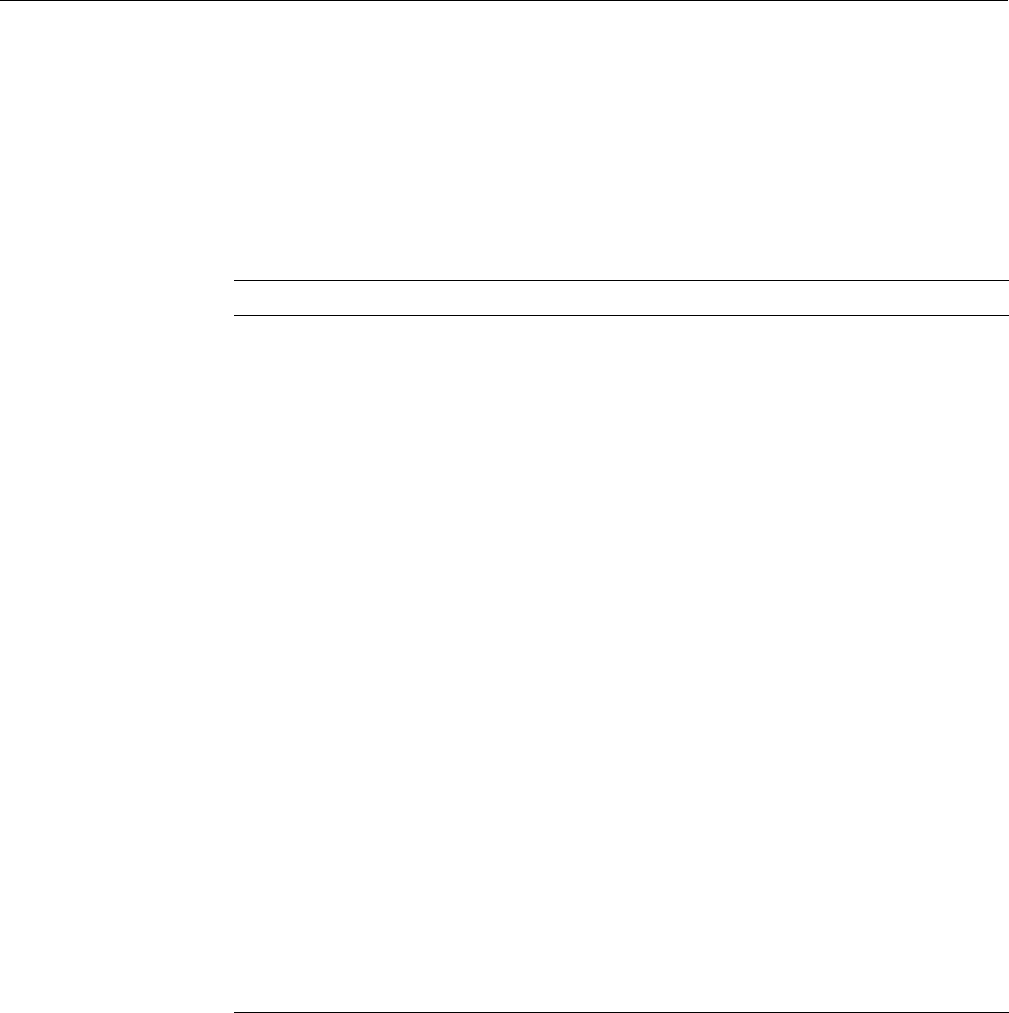
144 007-4857-002
7: Troubleshooting and Diagnostics
Troubleshooting Chart
Table 7-1 lists recommended actions for problems that can occur. To solve problems that are not
listed in this table, use the SGI Electronic Support system or contact your SGI system support
engineer (SSE). For more information about the SGI Electronic Support system, see the “SGI
Electronic Support” on page 149.
Table 7-1 Troubleshooting Chart
Problem Description Recommended Action
The system will not power on. Ensure that the power cords of the IRU are seated properly
in the power receptacles.
Ensure that the PDU circuit breakers are on and properly
connected to the wall source.
If the power cord is plugged in and the circuit breaker is on,
contact your SSE.
An individual IRU will not power on. Ensure the power cables of the IRU are plugged in.
View the L1 display; see Table 7-2 if an error message is
present.
If the L1 controller is not running, contact your SSE.
The system will not boot the operating system. Ensure the IA/IA2 (base I/O) blade that houses the system
disk(s) is properly seated in the IRU. Contact your SSE.
The Service Required LED illuminates on an
IRU.
View the L1 display of the failing IRU; see Table 7-2 for a
description of the error message.
The Failure LED illuminates on an IRU. View the L1 display of the failing IRU; see Table 7-2 for a
description of the error message.
The green or yellow LED of a NUMAlink port
is not illuminated.
Ensure that the NUMAlink cable is seated properly on both
ends.
The PWR LED of a populated PCI slot is not
illuminated.
Reseat the PCI card. Check to make sure the blade is seated
fully in the IRU.
The Fault LED of a populated PCI slot is
illuminated (on).
Reseat the PCI card. Check to make sure the blade is seated
properly in the IRU. If the fault LED remains on, replace
the PCI card.
The amber LED of a disk drive is on. Replace the disk drive.


















