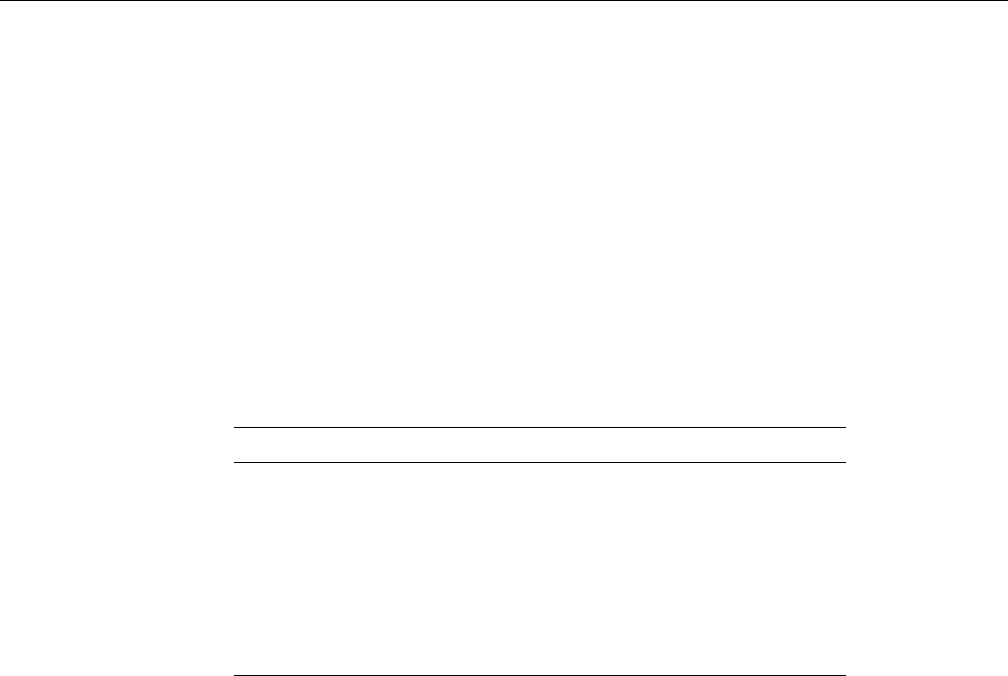
LED Status Indicators
007-4857-002 147
LED Status Indicators
There are a number of LEDs on the front of the IRUs that can help you detect, identify and
potentially correct functional interruptions in the system. The following subsections describe
these LEDs and ways to use them to understand potential problem areas.
IRU Power Supply LEDs
Each power supply installed in an IRU has a single bi-color (green/amber) status LED. The LED
will either light green or amber (yellow), or flash green or yellow to indicate the status of the
individual supply. See Table 7-3 for a complete list.
IRU NUMAlink Router Port LEDs
Each IRU supports a total of four external NUMAlink connectors (located on the front of the unit).
Each of these connectors has two status LEDs (one green and one amber).
• The amber LED illuminates to indicate that both the Altix 450 IRU NUMAlink connector
and the module to which it is connected are powered on.
• The green LED illuminates when a link has been established between the Altix 450
NUMAlink connector and the module to which it is connected.
If both LEDs are dark, check the connections at both ends of the NUMAlink cable to ensure they
are firmly seated. Check the power-on status of both units the cable is connected with.
Table 7-3 Power Supply LED States
Power supply status Green LED Amber LED
No AC power to the supply Off Off
Power supply has failed Off On
Power supply problem warning Off Blinking
AC available to supply (standby)
but IRU is off
Blinking Off
Power supply on (IRU on) On Off


















