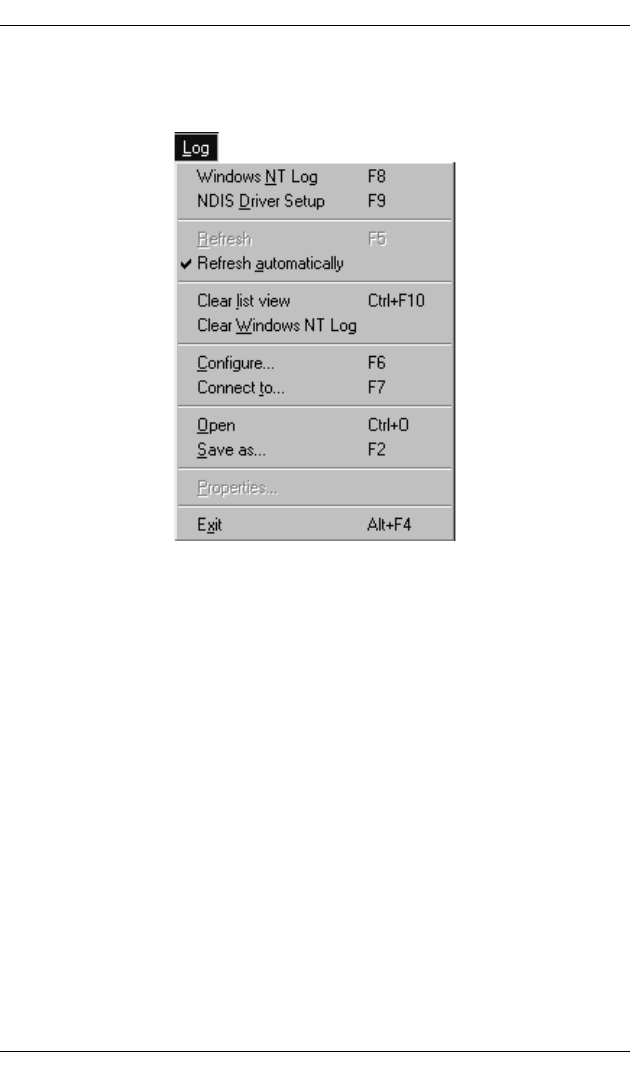
Customizing NDIS Driver Log Settings
98 Interphase Corporation
Log Menu
Figure 6-2. Log Menu
Use the Log menu to navigate to the Windows NT Log or the
NDIS Driver Setup utility, refresh or clear event information,
connect to a remote station log, and customize the logging
process.
The Save as option allows you to save the log with the current
selected format in a text-delimited file, which can be exported
to another software program such as a spreadsheet. The Open
option enables you to open a saved log file.


















