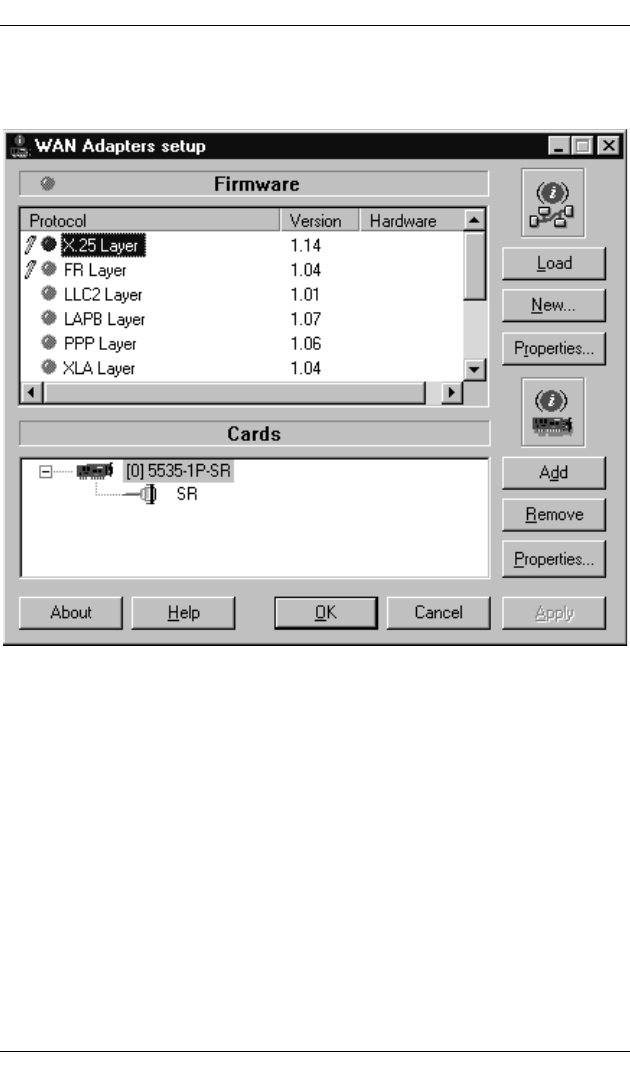
Chapter 9: Setting up Firmware and Hardware
iSPAN Serial WAN Adapter Users Guide 147
When you start the utility, the WAN Adapters Setup dialog box
appears.
Figure 9-1. WAN Adapters Setup Dialog Box
The WAN Adapters Setup dialog box contains two sections:
• The Firmware section is for firmware management.
• The Cards section is for hardware management. This
section displays the Interphase WAN adapters you have
installed and their communication ports.


















