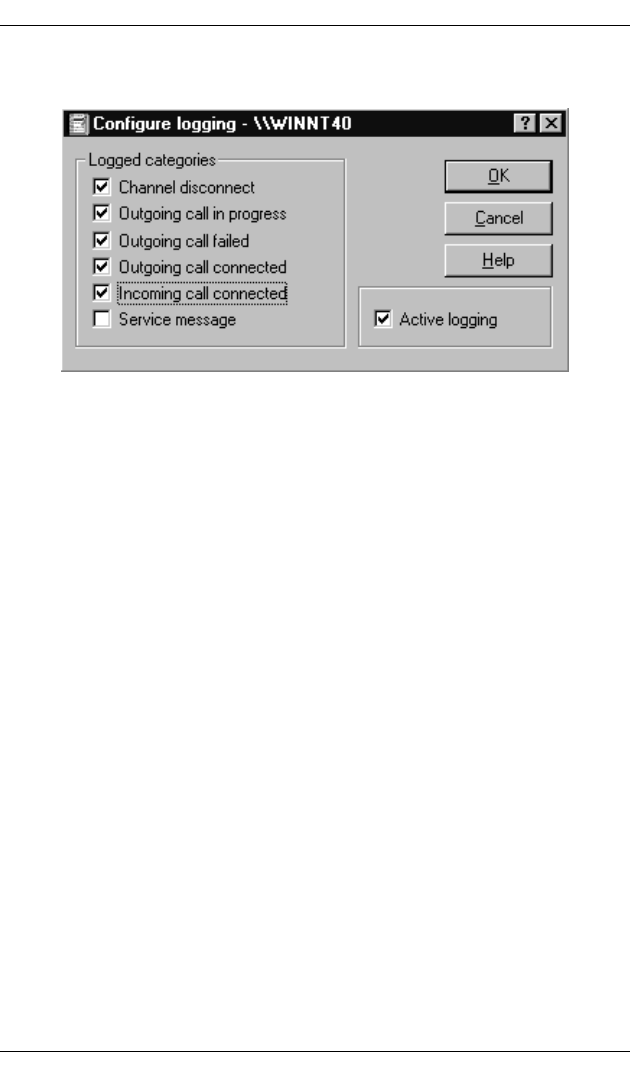
Customizing NDIS Driver Log Settings
100 Interphase Corporation
The Configure Logging dialog box appears.
Figure 6-4. Configure Logging Dialog Box
2. Select the event categories to be logged from the NDIS
driver into the Windows NT log.
3. To make logging functions available, select the Active
logging checkbox in the lower right of the dialog box.
(Or deselect the checkbox to make logging functions
unavailable.)
Setting Up Event List Display Properties
For each event category to be logged by the NDIS Driver Log,
you can select columns of information to be displayed in the
event list. You can also customize the display order and format.
To customize the displayed event information, do the
following:
1. In the NDIS Driver Log dialog box, select the
Parameters menu; then select the Display option.


















