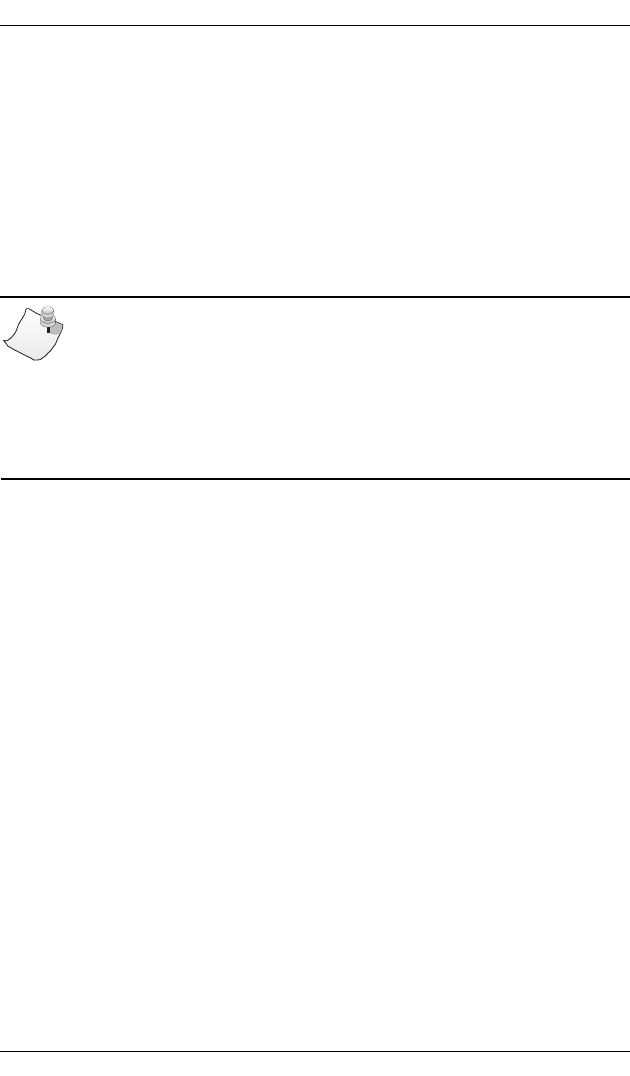
Chapter 9: Setting up Firmware and Hardware
iSPAN Serial WAN Adapter Users Guide 155
Setting Up Frame Relay Network Properties
To connect your adapter to a Frame Relay network, you must
create one or more Frame Relay network configurations with
properties that match the subscription properties of your
Frame Relay provider. These network configurations are
available for NDIS and/or SNA Frame Relay network
connections.
NOTE
Before you configure your Frame Relay data link level and
serial line properties, first obtain the Frame Relay
parameters from your provider. For a detailed description
of properties on each dialog box, see online Help.
To set up Frame Relay subscription network configurations, do
the following:
1. Start the WAN Adapters Setup utility, if needed, as
described in Starting the WAN Adapters Setup Utility on
page 146.
2. In the Firmware section of the WAN Adapters Setup
dialog box, select FR Layer, and click the Properties
button.


















