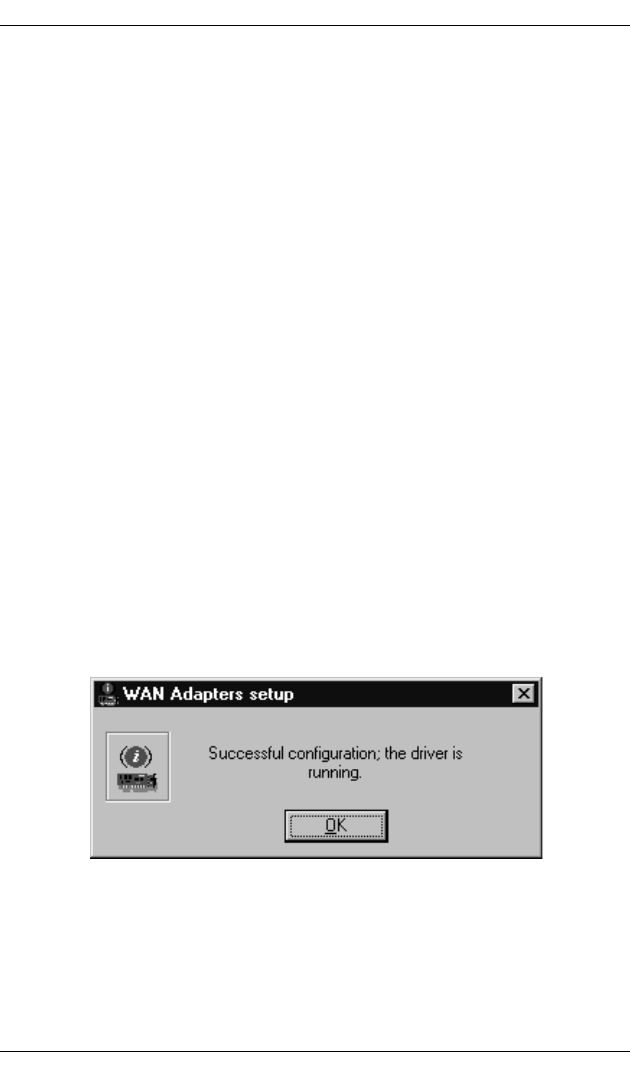
Installing the Base Driver
112 Interphase Corporation
3. In the Modem signals field, select the method for
handling modem signals. (In most cases, the default
option, External modem, is appropriate.)
4. Click OK to return to the WAN Adapters Setup dialog
box.
5. When WAN adapter properties are configured as
needed, click OK in the WAN Adapters Setup dialog
box.
Continue to the next section, Completing the Base Driver
Installation.
Completing the Base Driver Installation
After you finish the WAN port properties setup for the adapter,
a message indicates that the system is updating the appropriate
firmware for the adapter. The setup software automatically
finds the firmware for the adapter. It updates the Windows NT
registry and dynamically installs the drivers.
When the software configuration is finished, the following
message informs you that the driver is running.
Figure 7-4. Message Indicating Successful Configuration
To complete the Base driver installation, do the following:
1. Click OK.


















