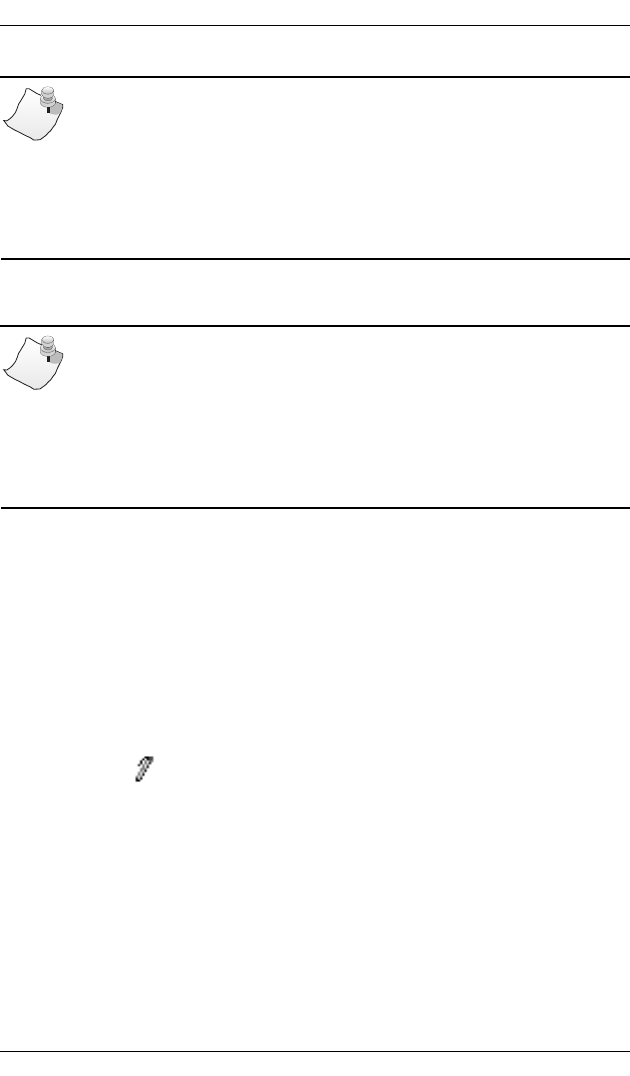
Firmware Management
148 Interphase Corporation
NOTE
If the Cards list is empty, and the Add button is disabled,
the adapter might not be properly installed. Click OK.
Then see Problems and Solutions on page 166 for
information about correcting the problem.
NOTE
If you change any firmware, card, or port properties, you
must apply changes, reload the firmware, save properties,
and restart the system, as described in Saving WAN
Adapters Setup Properties on page 163.
Firmware Management
The Firmware section of the WAN Adapters Setup dialog box
displays firmware information for the WAN adapter selected
in the Cards section. It displays the protocols you can use with
the adapter, and their status. You can view the firmware status,
reload the firmware, or change the firmware. If the Configure
icon appears beside a protocol name, you can also
configure firmware properties for the protocol.


















