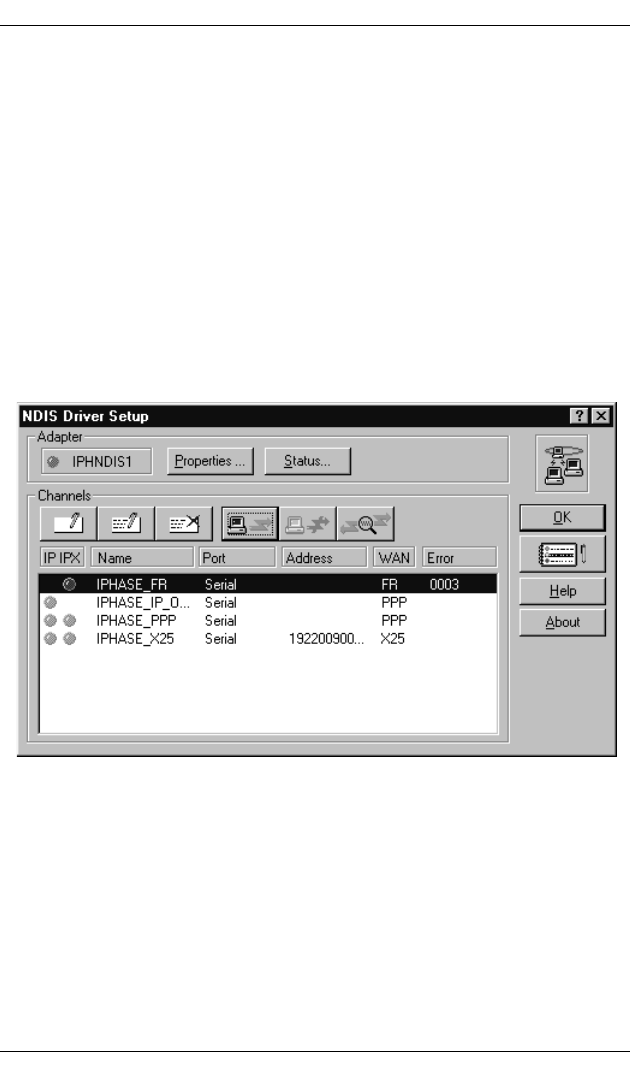
Chapter 5: Setting Up the NDIS Driver
iSPAN Serial WAN Adapter Users Guide 75
Setting Up Channels for Logical Adapters
Channel definitions specify the connection properties that
enable NDIS logical adapters to communicate with remote
computers. Channel definitions tell the NDIS driver how to
reach a given TCP/IP or IPX/SPX address through X.25 or
Frame Relay networks, or through PPP connections. Each
TCP/IP or IPX/SPX address represents a stand-alone
workstation or a gateway.
The NDIS Driver Setup dialog box defines channels and
channel properties associated with an NDIS logical adapter.
Figure 5-6. NDIS Driver Setup Dialog Box
The NDIS Driver Setup dialog box appears automatically after
you add a logical adapter using Windows NT.
If you need to set up channels for an existing logical adapter,
open this dialog box by starting the NDIS Driver Setup utility
as described in Starting the NDIS Driver Setup Utility on page
64.


















