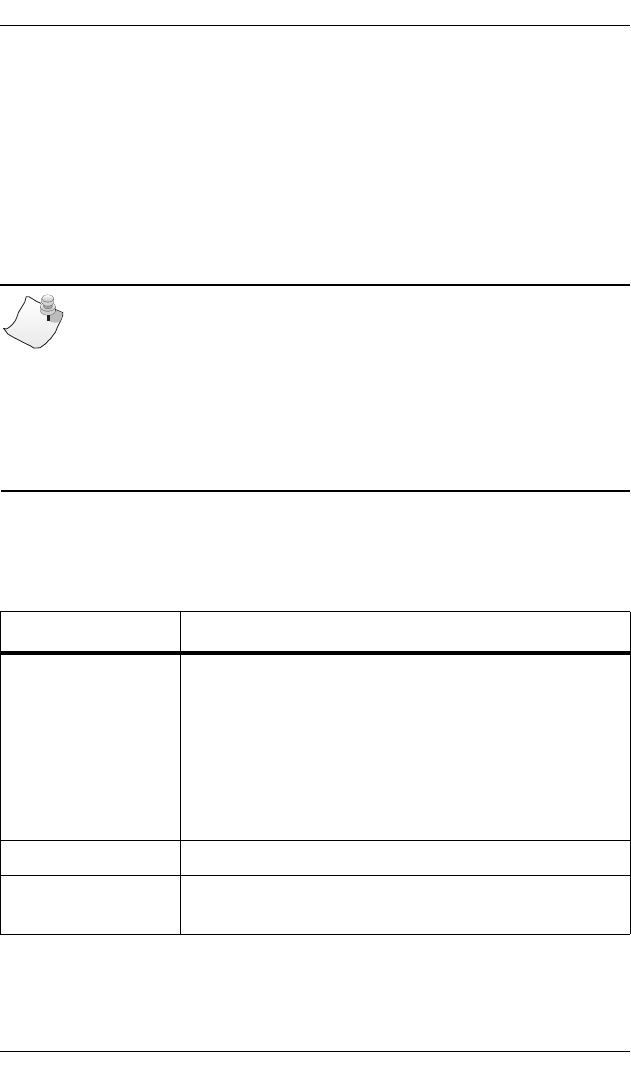
Starting the NDIS Driver Setup Utility
66 Interphase Corporation
The NDIS Driver Setup dialog box contains two sections:
Adapter and Channels.
Adapter Functions
Use the Adapter section of the NDIS Driver Setup dialog box
to set up or display NDIS logical adapter properties.
NOTE
If multiple logical adapters have been created, and you
started the utility from the Interphase WAN Adapters
menu, the Adapter section of the screen displays forward
and back arrow buttons. These buttons enable you to
move among the logical adapters.
An LED beside the logical adapter identifier displays the
adapter status. The following table describes the adapter LED.
This LED color... Means...
Black The adapter is not working.
If you are in the installation process, you might need
to restart your system to use the adapter. Otherwise, a
problem might have occurred affecting adapter
startup.
For more information, use the Windows NT Event
Viewer to view error events.
Gray The adapter is running, but without a PVC connection.
Green The adapter is working properly. At least one PVC is
connected.


















