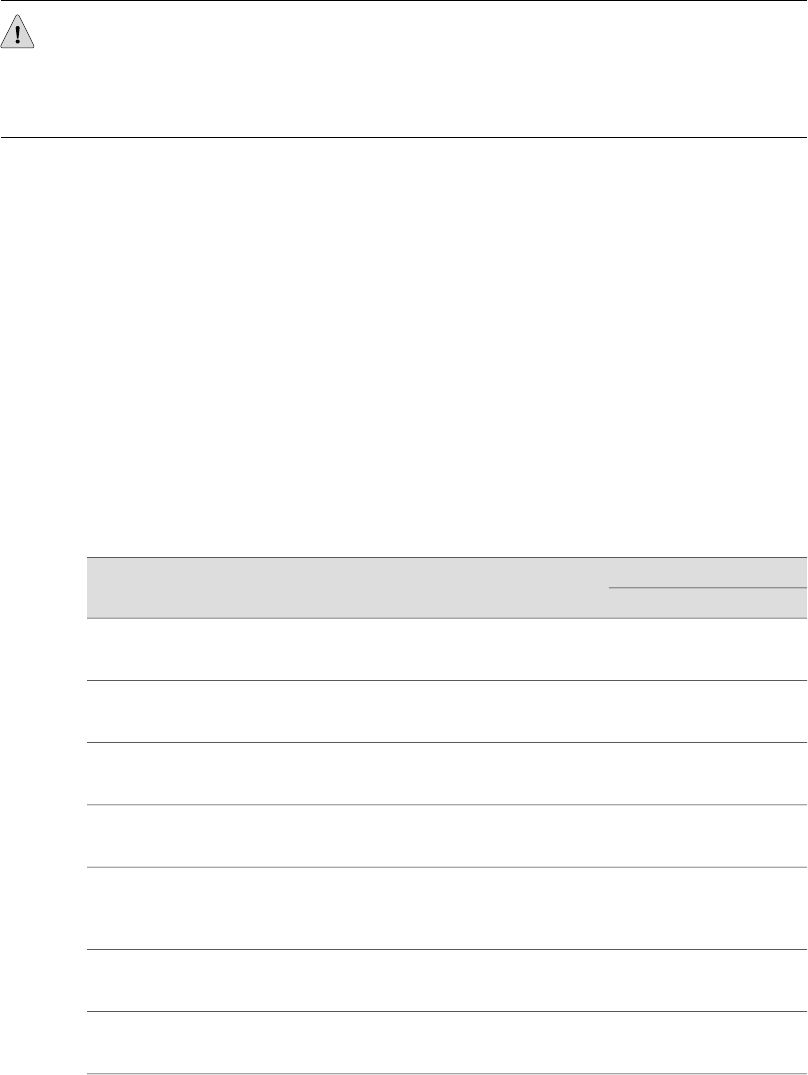
Planning for Power Management
Before you install a chassis or add a new PIM to an existing chassis, verify that the
combination of PIMs to be installed does not exceed the power and heat capacities
for that model. Add the power and heat tokens required by each PIM, and compare
them to the capacity of the chassis.
CAUTION: Do not install a combination of PIMs in a single chassis that exceeds the
maximum power and heat capacity of the chassis. If J-series power management is
enabled, PIMs that exceed the maximum power and heat capacity remain offline
when the chassis is powered on.
To verify that the combination of PIMs to be installed in a chassis does not exceed
the power and heat capacities for that model:
1. Check Table 51 on page 110 to determine the token values for power and heat
for each PIM that you plan to install in the chassis.
2. Add the power tokens and heat dissipation tokens for all PIM to be installed in
the chassis.
3. Verify that the total number of power tokens and the total number of heat
dissipation tokens do not exceed the maximums permitted for your J-series
chassis as specified in Table 52 on page 112.
Table 51 on page 110 shows the power consumption and heat dissipation, represented
in non-dimensional tokens, assigned to each J-series PIM.
Table 51: J-series PIM Power Consumption and Heat Dissipation
TokensPIM Abbreviation
in JUNOS CLI
Model NumberName
HeatPower
88
1xSFP uPIM
JXU-SFP-S1-Port Gigabit
Ethernet uPIM
1313
6xSFP uPIM
JXU-6GE-SFP-S6-Port Gigabit
Ethernet uPIM
2721
8xGE uPIM
JXU-8GE-TX-S8-Port Gigabit
Ethernet uPIM
3638
16xGE uPIM
JXU-16GE-TX-S16-Port Gigabit
Ethernet uPIM
76
1xGE Copper
JXE-1GE-TX-S1-Port Copper
Gigabit Ethernet
ePIM
44
1xGE SFP
JXE-1GE-SFP-S1-Port SFP Gigabit
Ethernet ePIM
65
2xSerial
JX-2Serial-SDual-Port Serial
PIM
110 ■ Power Guidelines, Requirements, and Specifications
J2320, J2350, J4350, and J6350 Services Router Getting Started Guide


















