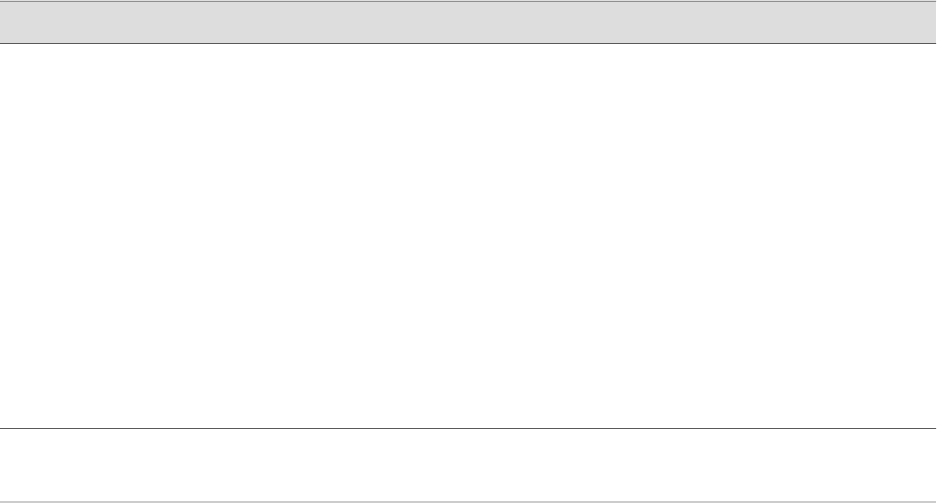
Table 57: Configuring Basic Settings (continued)
CLI Configuration EditorJ-Web Configuration EditorTask
1.
Delete the existing IP address:
delete ge-0/0/0 unit 0 family
inet address.
2.
Set the IP address and prefix
length of ge-0/0/0. For
example:
set ge-0/0/0 unit 0 family inet
address 192.168.1.1/24
1.
In the configuration editor hierarchy, next to
Interfaces, click Configure or Edit.
2.
In the Interface table, locate the ge-0/0/0 row and
click Unit.
3.
In the Unit table, click 0, and in the Family section
next to Inet, click Configure or Edit.
4.
To delete the existing IP address, click the Discard
button. Select the Delete Configuration Below This
Point option button from the next display.
5.
Next to Address, click Add new entry.
6.
In the Source box, type the address and prefix length
for the management interface—for example,
192.168.1.1/24.
7.
Click OK.
Define the IP address for
ge-0/0/0.
Verifying Basic Connectivity
To verify that the Services Router has the settings you configured, perform the
following task.
148 ■ Verifying Basic Connectivity
J2320, J2350, J4350, and J6350 Services Router Getting Started Guide


















