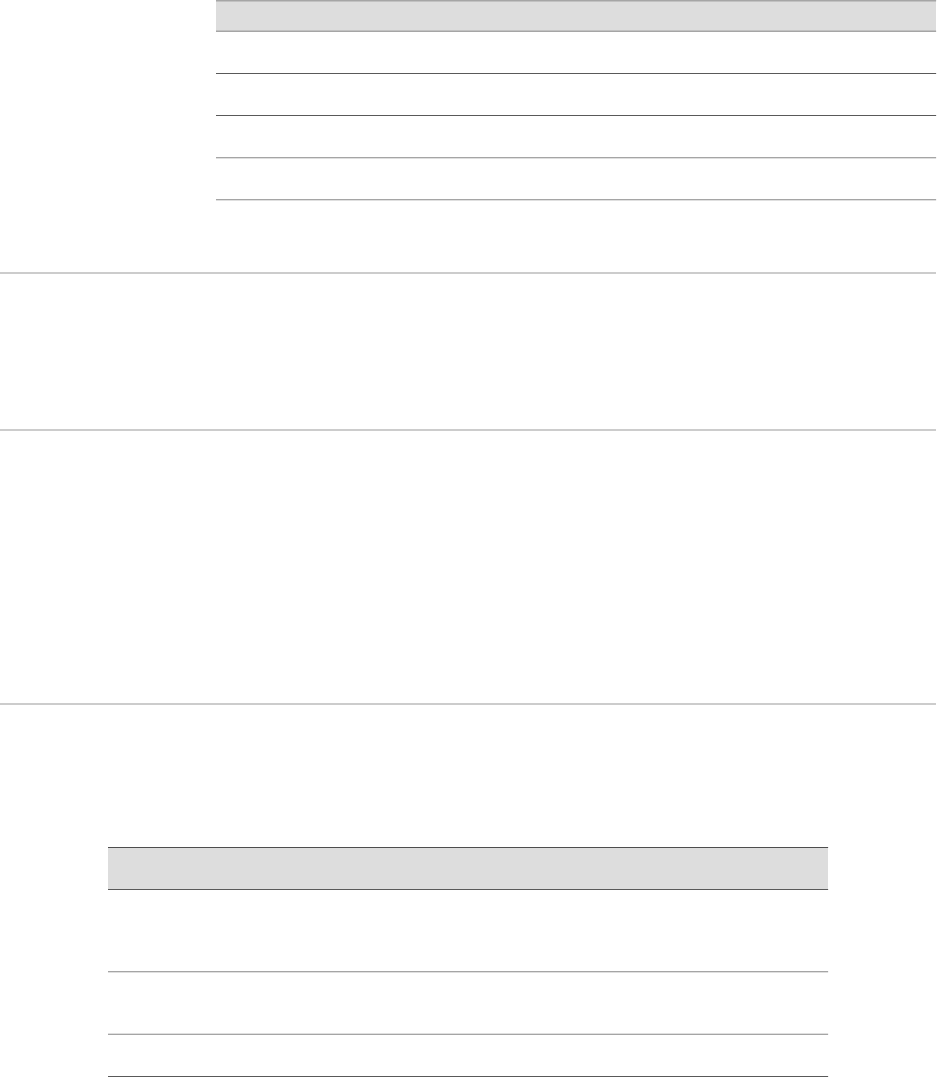
Table 52 on page 112 lists the maximum power tokens and maximum heat tokens
available for each model.
Table 52: Maximum Power and Heat Capacities of J-series Models
Heat Capacity (tokens)Power Capacity (tokens)Model
5050J2320
8383J2350
100100J4350
100100J6350
Network Cable Specifications
The Services Router supports interfaces that use various kinds of network cable. For
information about the type of cable used by each interface, see “Network Cable
Specifications and Connector Pinouts” on page 225.
ISDN Provisioning
You might need a network termination type 1 (NT1) device to connect your ISDN
interface to the ISDN service. Contact your service provider for details on the following
information:
■ External NT1 device and ISDN cable
■ If the two items are required, where to obtain the items
■ List of NT1 vendors
Site Preparation Checklist
The checklist in Table 53 on page 112 summarizes the tasks you need to perform
when preparing a site for Services Router installation.
Table 53: Site Preparation Checklist
NotesDatePerformed ByItem or Task
Verify that environmental factors such as
temperature and humidity do not exceed router
tolerances.
Measure the distances between external power
sources and the router installation site.
Select the type of rack.
112 ■ Network Cable Specifications
J2320, J2350, J4350, and J6350 Services Router Getting Started Guide


















