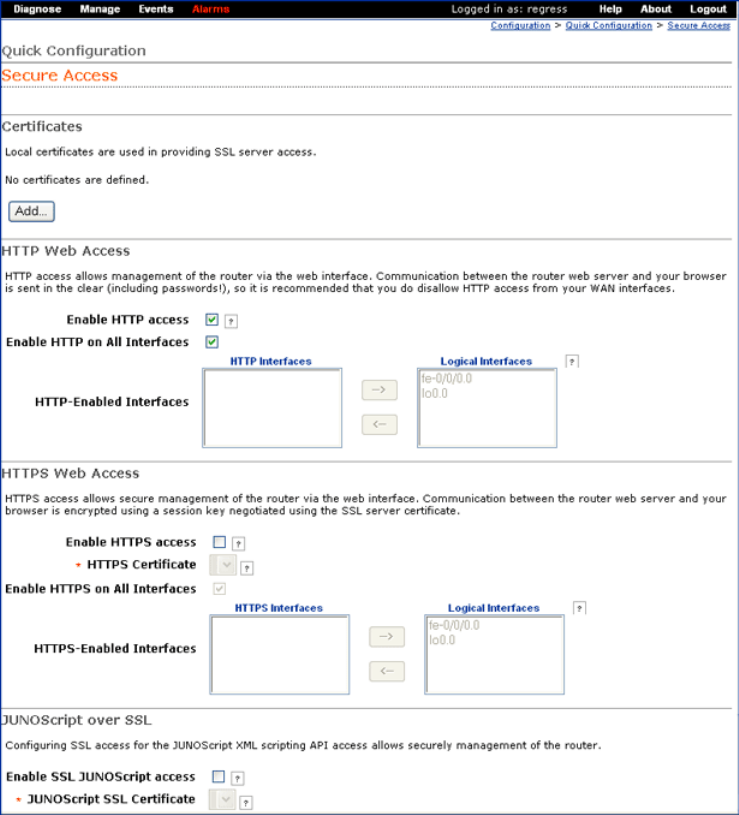
Figure 69: Quick Configuration Secure Access Page
To configure Web access settings in the J-Web interface:
1. Enter information into the Secure Access Quick Configuration page, as described
in Table 59 on page 155.
2. Click one of the following buttons:
■ To apply the configuration and stay on the Quick Configuration page, click
Apply.
■ To apply the configuration and return to the Quick Configuration page, click
OK.
■ To cancel your entries and return to the Quick Configuration page, click
Cancel.
154 ■ Configuring Secure Web Access
J2320, J2350, J4350, and J6350 Services Router Getting Started Guide


















