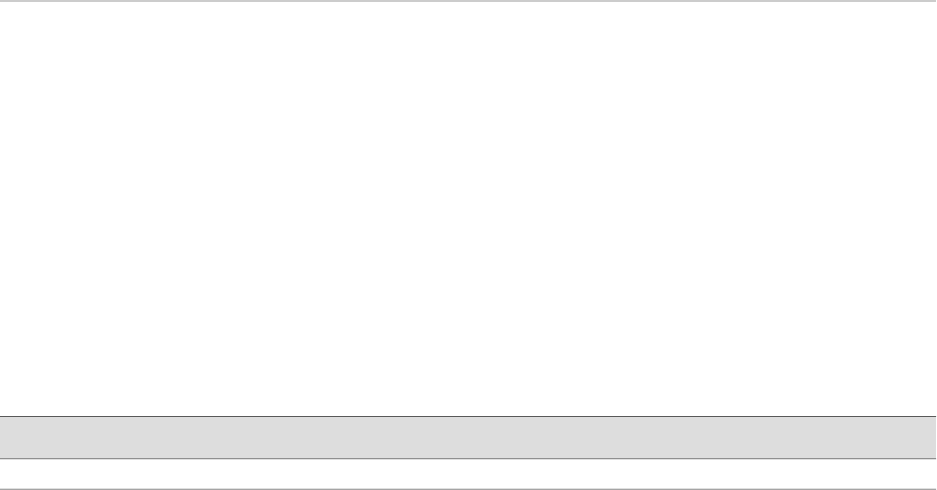
Chapter 9
Installing and Managing J-series Licenses
To enable some JUNOS software features on a J-series Services Router, you must
purchase, install, and manage separate software licenses. The presence on the router
of the appropriate software license keys (passwords) determines the features you
can configure and use.
For information about how to purchase J-series software licenses, contact your Juniper
Networks sales representative.
This chapter contains the following topics:
■ J-series License Overview on page 161
■ Before You Begin on page 162
■ Managing J-series Licenses with the J-Web Interface on page 163
■ Managing J-series Licenses with the CLI on page 165
■ Verifying J-series License Management on page 167
J-series License Overview
Each J-series feature license is valid for only a single Services Router. To manage the
licenses, you must understand the components of a license key.
This section contains the following topics:
■ Software Feature Licenses on page 161
■ License Key Components on page 162
Software Feature Licenses
Each feature license is tied to exactly one software feature, and that license is valid
for exactly one Services Router. Table 61 on page 161 lists the Services Router software
features that require licenses.
Table 61: J-series Services Router Software Feature Licenses
License NameLicensed Software Feature
IBM Networking
J-series License Overview ■ 161


















