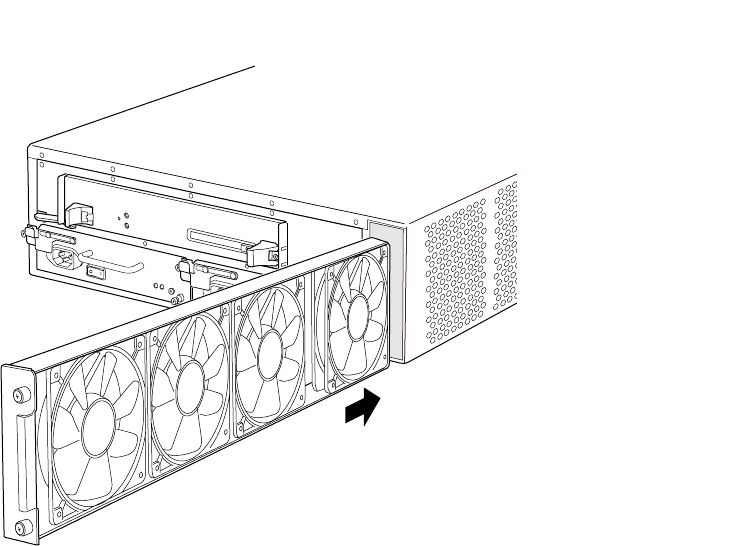
Replace Packet Fo
rwarding Engine Components
Figure 27: Install the Fan Tray
1326
Replace Packet Forwarding Engine Components
For inst
ructions on replacing Packet Forwarding Engine components, see the following
sections:
• Replace the FEB on page 84
• Replace
a PIC on page 87
• Replace PIC Cables on page 92
• Replace an SFP on page 95
Replace the FEB
The FEB installs into the midplane from the rear of the chassis, as shown in Figure 3. It
weighs approximately 7 lb (3.2 kg). The F EB is field-replaceable, but you must power down
the rout
er before removing it from the chassis. Packet forwarding halts until the FEB is
replaced, the router is powered on, and the Routing Engine finishes booting.
To repla
ce the FEB, perform the following procedures:
• Remove the FEB on page 85
• Install the FEB on page 86
84 M5 and M10 Internet Routers Hardware Guide


















