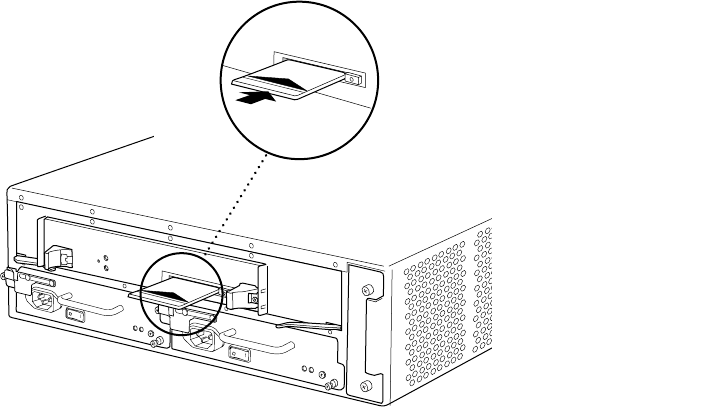
Replace Routing E
ngine Components
Figure 41: Insert the PC Card
1333
Replace the Routing Engine
The Routi
ng Engine installs into a slot in the FEB at the rear of the chassis, as shown in
Figure 3. The Routing Engine weighs approximately 3 lb (1.5 kg). To replace the Routing
Engine, perform the following procedures:
• Remove the Routing Engine on page 115
• Install the Routing Engine on page 116
Remove the Routing Engine
To remove the Routing Engine, follow this procedure (see Figure 42):
1. Place an electrostatic bag or antistatic mat on a flat, stable surface.
2. On the console or other management device connected to the Routing Engine, enter C LI
operational mode and issue the following command to shut down the router software
cleanly and preserve Routing Engine s tate information.
user@host> request system halt
Wait until a message appears on the console confirming that the operating system
has halted.
For more information about the command, see the JUNOS Internet Software Operational
Mode Command Reference: Protocols, Class of Service, Chassis, and Management.
3. Press the power switch for both power supplies to the OFF (0)position.OnbothACand
DC power supplies, the switch is located on the power supply faceplate.
Replace Hardware Components
11 5


















