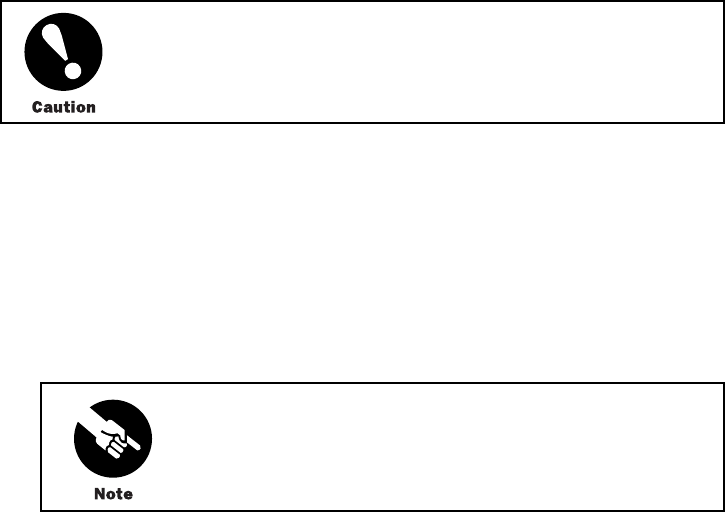
Replace Power Sys
tem Components
To replace an AC power supply, perform the following procedures:
• Remove an AC Power Supply on page 99
• Install an AC Po
wer Supply on page 100
Remove an AC Power Supply
The AC power supplies are located a t the bottom rear of the chassis, as shown in Figure 3.
Each AC power supply weighs approximately 12 lb (5.5 kg).
Donotleaveapowersupplyslotemptyformorethanashorttimewhile
the router is operational. The power supply must remain in the chassis
for proper airflow.
To remove an AC power supply, follow this procedure (see Figure 34):
1. Attach an electrostatic discharge (ESD) grounding strap to your bare wrist and connect
the strap to one of the ESD points on the chassis. For more information about ESD, see
“Prevent Electrostatic Discharge Damage” on page 134.
2. Press the power sw i tch on the power supply faceplate to the OFF (O)position.
If you are not removing the power supply, but simply powering it off, wait at
least 60 seconds before turning it back on. If you need to power it off again,
wait for at least 60 seconds after powering it on.
3. Unplug the power cord from the appliance inlet on the faceplate, then move the safety
lever to the open (unlatched) position.
4. Loosen the thumbscrew at each end of the power supply faceplate, using a Phillips
screwdriver if necessary. Unscrew both thumbscrews simultaneously and at about the
same rate (unscrewing the two screws a lter nately or at very different rates can cause
the power supply to become lodged in the slot, making it d ifficu lt to turn t he screws).
5. Grasp the handle on the power supply faceplate and pull firmly to slide the unit
abouthalfwayoutofthechassis.
6. Place one hand unde r the power supply to support it, then slide it completely out of
the chassis.
Replace Hardware Components
99


















