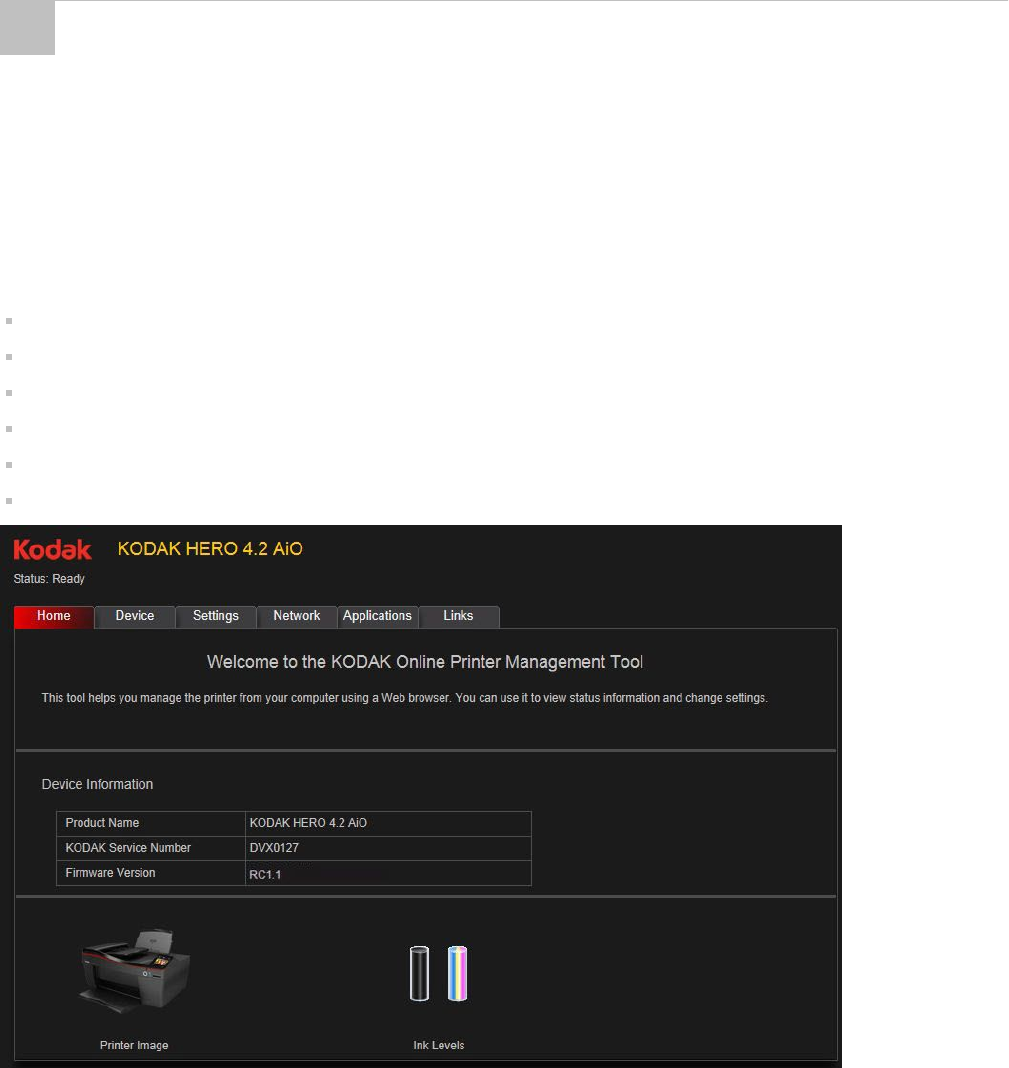
The KODAK Online Printer Management Tool lets you access your printer through an Internet browser (such as
INTERNET EXPLORER, FIREFOX, SAFARI, CHROME) on any computer that is on the same network as your
printer.
:
Your computer and your printer must be on the same network. The Online Printer Management Tool is not available
if your printer is connected to a computer with a USB cable.
With the Online Printer Management Tool, you can:
view printer status
configure (or change) printer settings
change fax settings and add entries to the Fax phonebook
create Scan to E-mail and Scan to Network Folder profiles (that you can access from the printer control panel)
add entries to the E-mail Address book
set up accounts for Google Cloud Print Service and KODAK E-mail Print Service
Accessing the Online Printer Management Tool
Access the Online Printer Management Tool in one of the ways described below.
Directly from Home Centre Software v7.x or higher:
1. Open Home Centre Software.
2. Select Printer Tools on a computer with WINDOWS OS, or Tools on a computer with MAC OS.
3. Make sure that the name of your wirelessly connected printer appears in the bottom left of the window.
3
Online Printer Management Tool
16 www.kodak.com/go/aiosupport


















