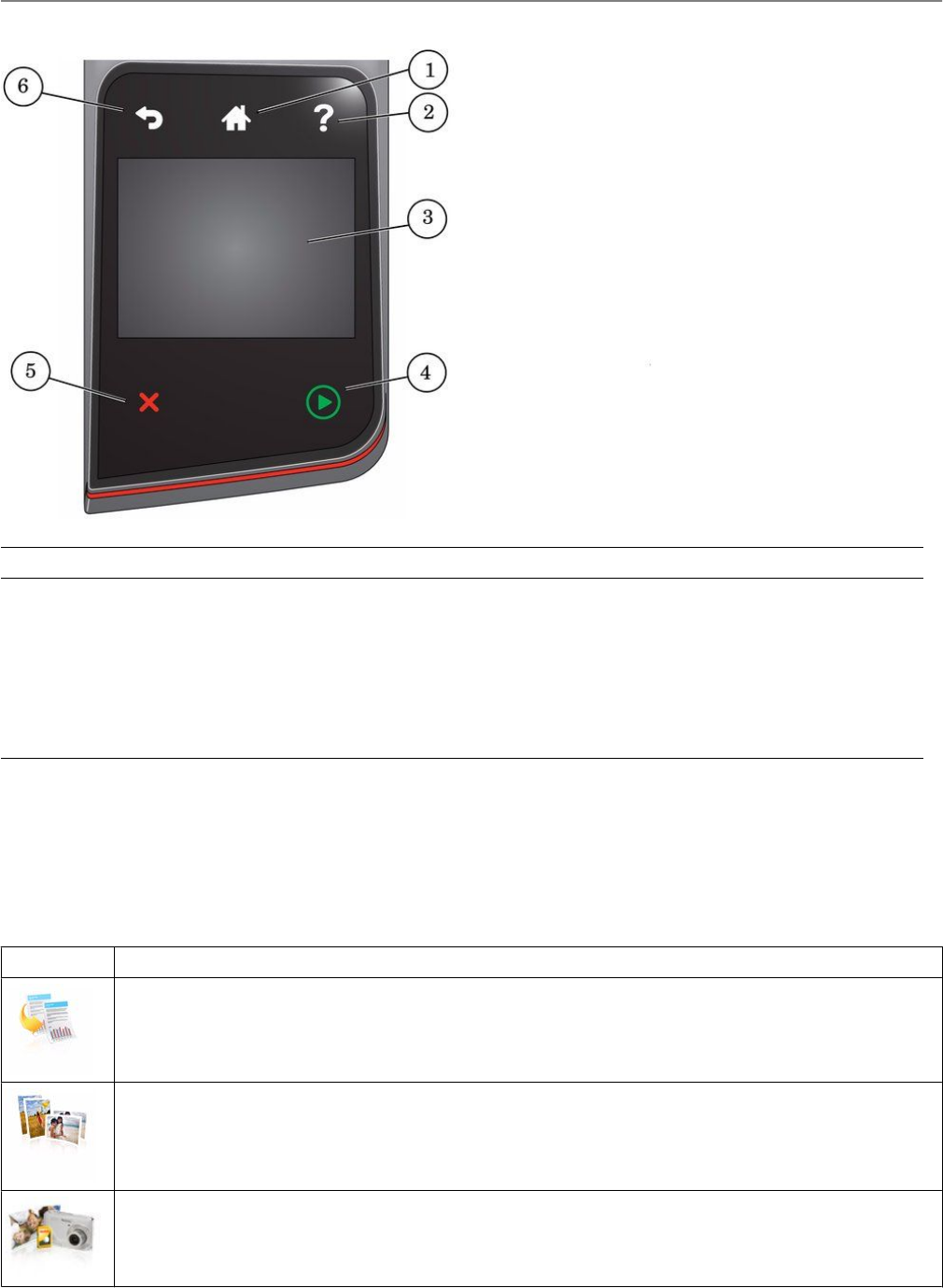
Control panel
Feature Description
1 Home button Displays the main menu; toggles between screens
2 Help button Displays context-sensitive Help
3 LCD touch screen Displays pictures, messages and menus
4 Start button Begins copying, scanning, printing, faxing, maintenance tasks and file transfer
5 Cancel button Stops the current operation and returns to the previous menu, and closes the Help screen
6 Back button Displays the previous screen or the next highest screen in the menu hierarchy
Using the LCD touch screen
Home Screen Menu
Feature Icon Displays...
Copy Document settings and options
Copy Photo settings and options
View and Print Photos options and settings
Printer Overview
2 www.kodak.com/go/aiosupport


















