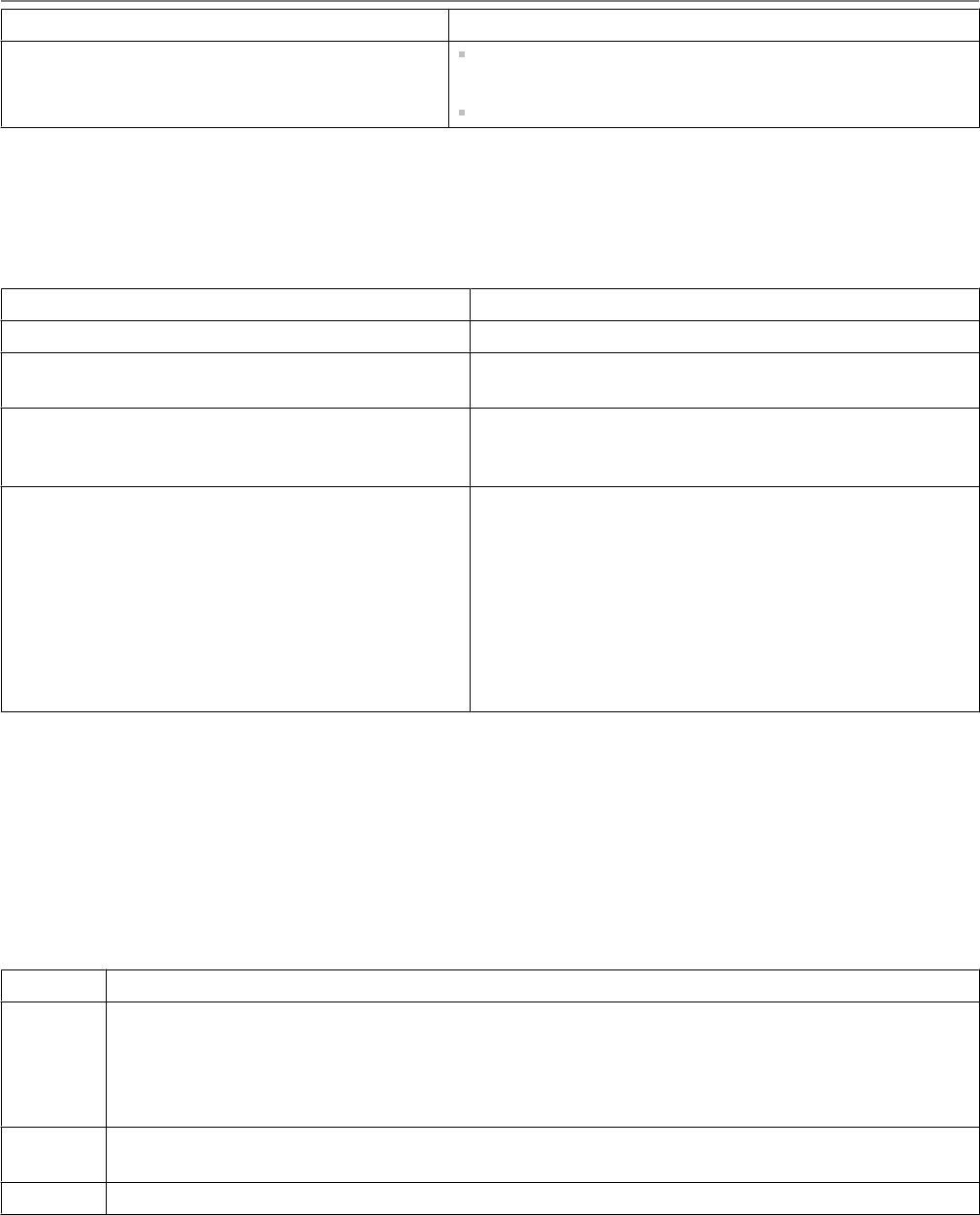
Problem Possible Solutions
Computer model, operating system and version of Home
Centre Software
Exact wording of any error message(s) and the error code
Getting help on the Web
For more troubleshooting information:
Get help with wireless networking. www.kodak.com/go/inkjetnetworking
Search our knowledge base of Answers to Questions. www.kodak.com/go/hero4_2support
Download the latest firmware and software for optimal
printer performance.
www.kodak.com/go/hero4_2downloads
Check the Extended User Guide for detailed
instructions and the recommended system
requirements.
www.kodak.com/go/hero4_2manuals
Get help with problems you cannot resolve. Contact Kodak at www.kodak.com/go/contact and have the
following information available:
- Kodak Service Number (located inside the printer when
you open the access door)
- Printer model number (located on the front of the
printer)
- Computer model, operating system and version of
Home Centre Software
Status lights
The status lights indicate the condition of the printer. There are two status lights on the printer: one indicates power,
the other indicates Wi-Fi status.
Power status light
Power light What it means
Off The printer is turned off.
Press the on/off button to turn on power.
The printer does not have power.
Make sure that the power cord is plugged into the back of the printer and into an electrical outlet, and
that the electrical outlet has power.
Blinking The printer is busy.
Wait for the printer to finish the task.
On The printer is ready.
KODAK HERO 4.2 All-in-One Printer
www.kodak.com/go/aiosupport 89


















