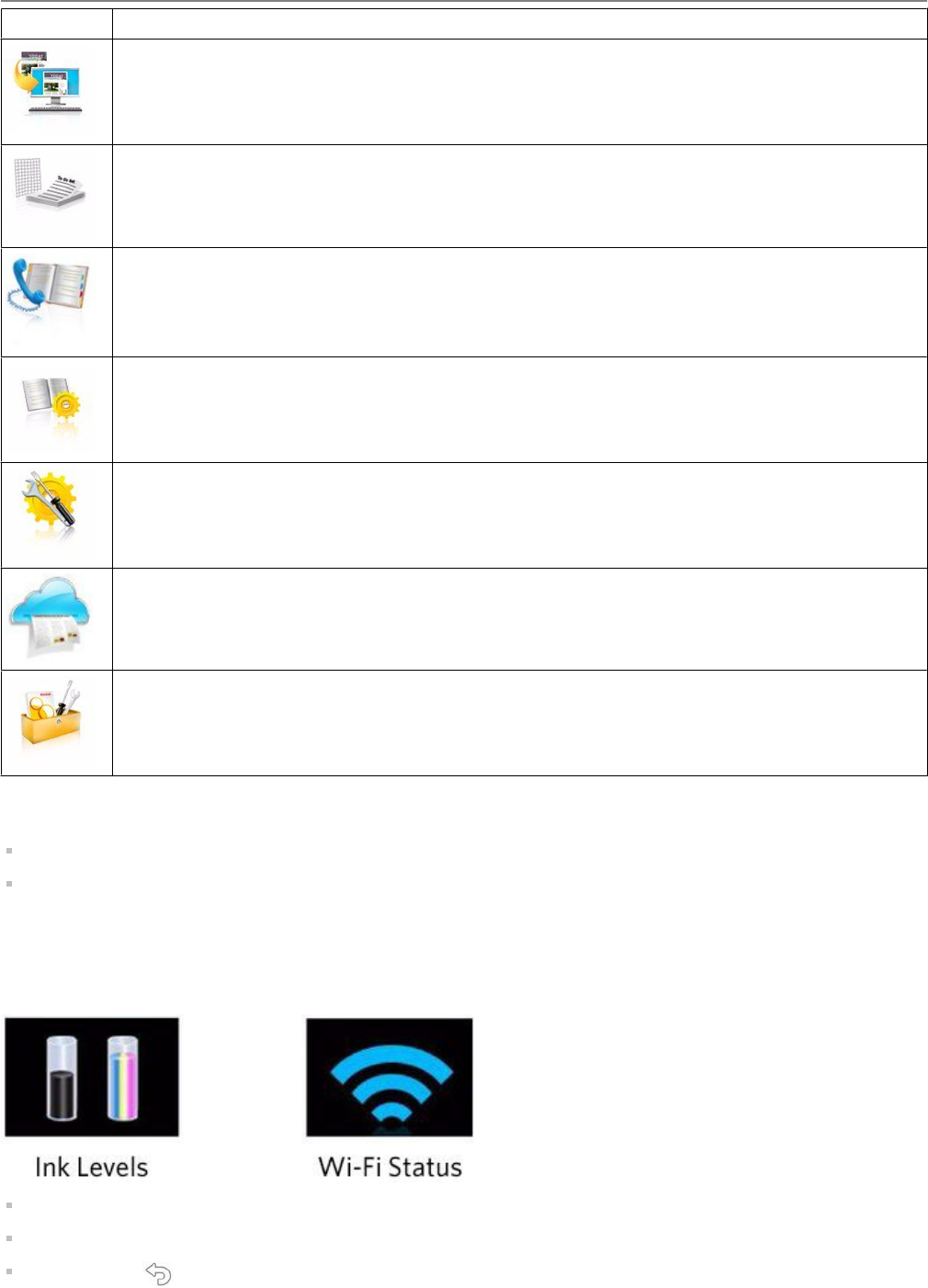
Feature Icon Displays...
List of scan-to options: Scan to Computer, Memory, USB Flash Drive, E-mail and Network Folder.
Touching a scan-to option displays settings for that option.
The list of forms that you can print from the control panel.
Fax options and settings
Network settings
Printer settings
Cloud Printing options
Maintenance options
:
Use only your finger to touch the screen; other objects can damage the surface.
To select a feature, touch the icon.
To view the features, touch an arrow to scroll in that direction.
Home Screen Status Icons
Two status icons appear on the Home Screen:
Touch the Ink Levels status icon to see ink status information.
Touch the Wi-Fi icon to open the Network Settings Menu.
Touch OK or (back) to dismiss the screen.
KODAK HERO 4.2 All-in-One Printer
www.kodak.com/go/aiosupport 3


















