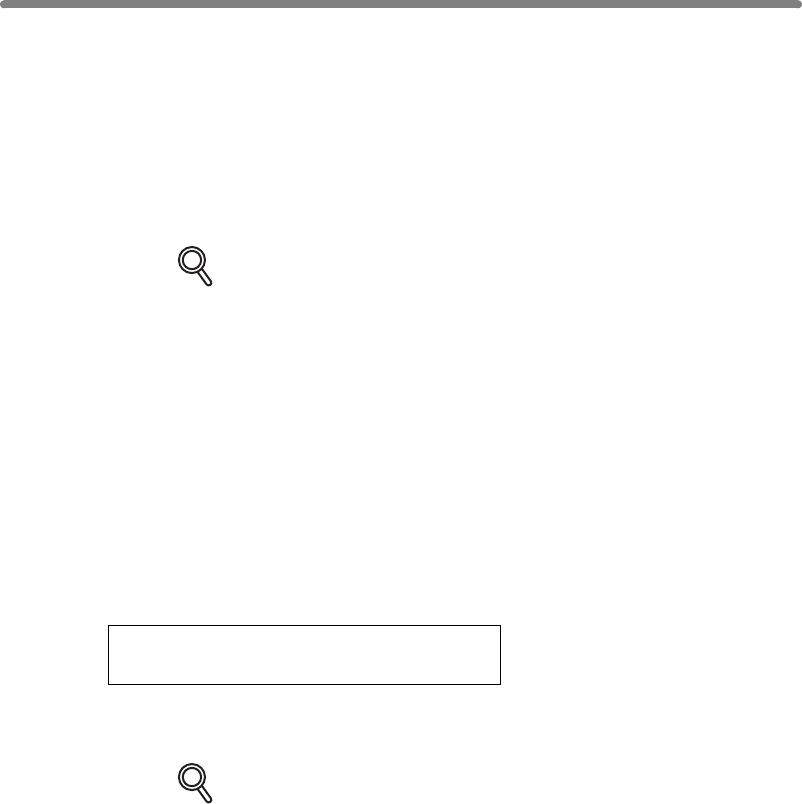
5-10
When “Memory Full” Message Is Displayed (Memory Overflow)
In certain modes, this printer/copier uses memory to make operations convenient and
smooth flowing. Occasional memory overflow may occur if the installed memory is
inadequate for the copy conditions selected.
To handle the Memory overflow condition while performing a job, take the appropriate
action described below. These actions enable you to continue the job or suspend the
job.
• Copying in Group mode without Store mode selected . . . . . . . Action 1
• Copying under conditions other than the above . . . . . . . . . . . . Action 2
DETAILS
Should memory overflow occur frequently, it is recommended that you
contact your service representative to extend the memory capacity in your
machine.
Action 1
Action 1 is required when the machine prematurely stops copying and displays the
Memory Overflow message after producing only one copied set, irrespective of the
print quantity setting.
1. Wait until the current operation is completed.
The following Memory Overflow message is displayed on the touch screen, and all
the data in memory is erased.
If continuous working
check output after copying
2. Check the original pages, then position originals again.
DETAILS
Positioning the same number of originals may cause the memory overflow
again. Arrange the original pages to lighten a burden to memory.
3. Press [START] to complete the job.


















