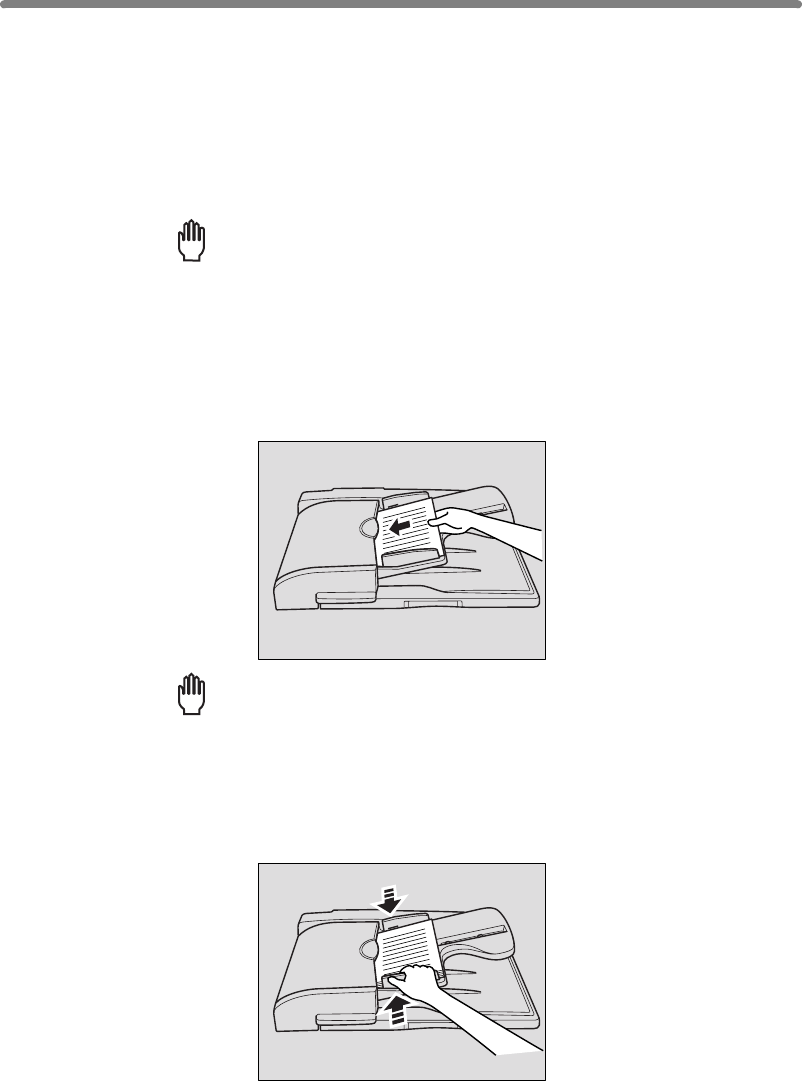
3-2
Positioning Originals
Positioning Originals in RADF
The document feeder (RADF) automatically feeds up to 50 originals directly to the
platen area, starting with the top sheet. The RADF should only be used for unstapled,
smooth, flat originals.
Positioning originals in Normal mode
1. Arrange originals in order.
Reminder!
• Before placing originals in the tray, be sure the document feeder is fully
close. Once closed, do not open the document feeder, otherwise
selected copy conditions may be automatically altered.
• Be sure not to use unsuitable RADF originals. See p. 9-6 for details.
2. Position original(s) FACE UP in the document feeder tray.
Place two-sided originals with page one FACE UP.
Up to 50 originals can be set at a time.
Reminder!
• Do not set more than 50 originals or set originals over the red line indi-
cated on the paper guides; otherwise a paper misfeed will occur.
• If the number of originals exceeds 50, divide them into blocks not
exceeding 50 sheets, then load them from the block with the first page.
See p. 3-24 to p. 3-26.
3. Adjust paper guides.


















