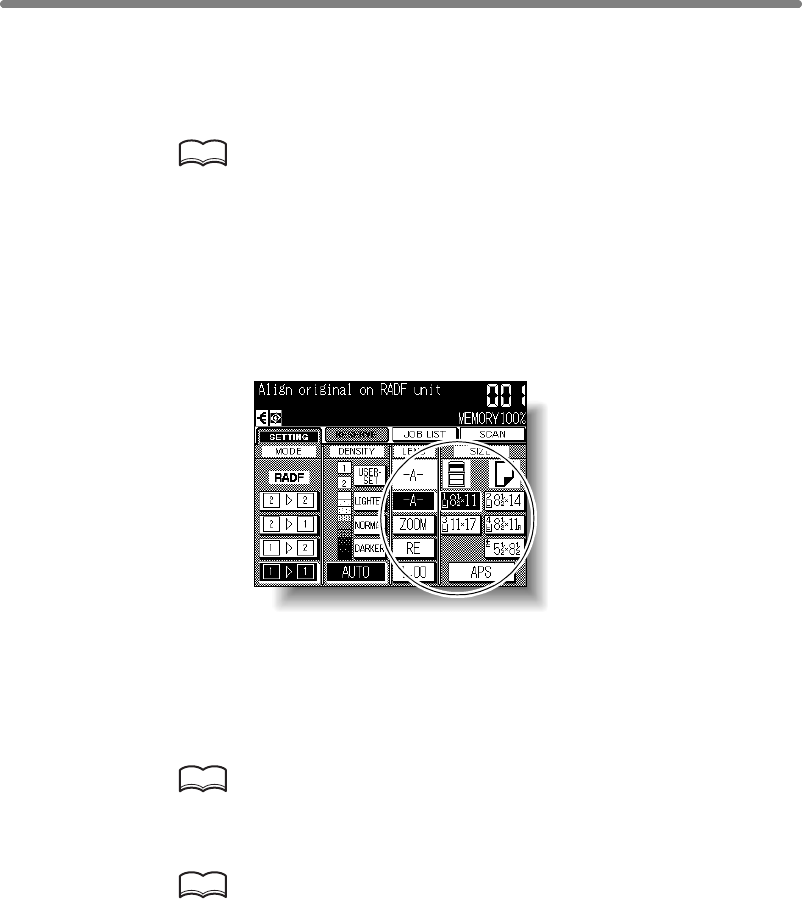
Selecting Copy Size (continued)
3-10
To Specify Desired Copy Size (AMS)
When a copy size is specified on the touch screen, an appropriate reduction or
enlargement ratio will be selected automatically according to the original size detected
from the RADF or the platen glass.
HINTS
• See the table on the following page for the relation of original size, copy
paper size, and magnification ratio.
• Wide paper size can be specified when AMS is in use.
In this case, the same magnification ratio as that of the standard size
will be selected automatically.
• To copy in 1.00 (100%) magnification mode and specifying a copy size,
see p. 3-12.
1. Touch a tray key on the Basic Screen to select the desired paper
size.
The selected tray key will be highlighted, and under LENS MODE, -A- will also be
highlighted.
2. Select additional copy conditions, as desired.
3. Enter the desired print quantity from the control panel keypad.
HINT
See p. 3-7 for details on setting print quantity.
4. Position original(s).
HINTS
• See p. 9-6 to p. 9-8 for original sizes detectable from the RADF or on
the platen glass.
• See p. 3-2 to p. 3-6 for details on positioning originals.
5. Press [START].
The scanned image will be printed on the specified copy size in the selection
magnification ratio.


















