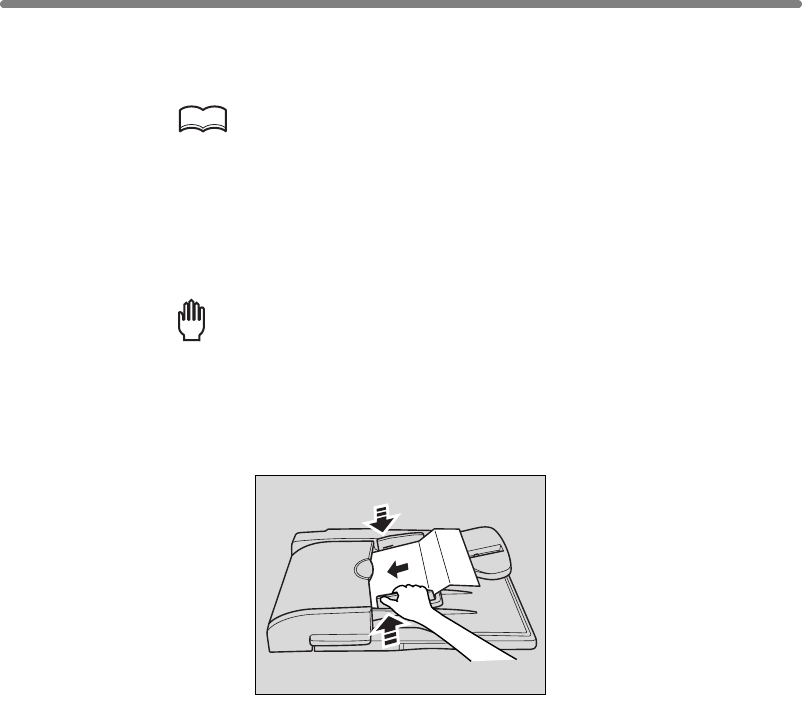
Positioning Originals (continued)
3-4
Positioning originals in Folded original mode
Folded original mode detects the folded original size without using the size detection
sensor of the RADF.
HINT
To use the Folded original mode, see procedure on p. 8-31 to p. 8-33.
1. Arrange originals in order.
2. Position original(s) FACE UP in the document feeder tray.
Place two-sided originals with page one FACE UP.
Up to 50 originals can be set at a time.
Reminder!
• Before placing originals in the tray, be sure the document feeder is fully
close. Once closed, do not open the document feeder, otherwise the
selected copy conditions may be altered automatically.
• Be sure not to use unsuitable RADF originals. See p. 9-6 for details.
3. Adjust paper guides.


















