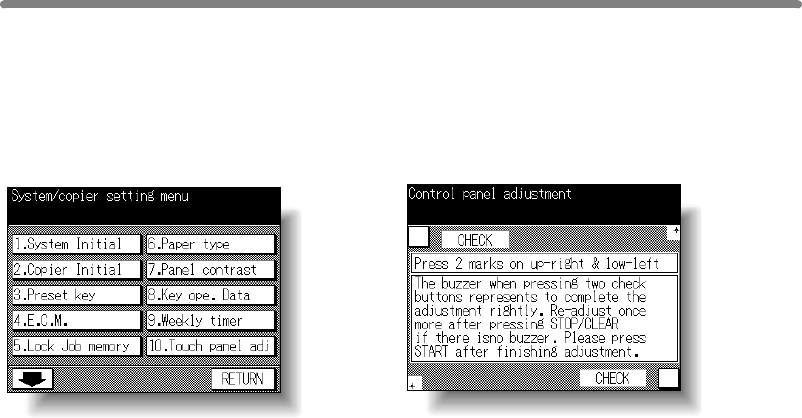
11-40
[10] Touch Panel Adjustment
Use this feature to check malfunctions of the LCD touch screen due to the shift in
position of the touch sensor.
❒ When the Control Panel Adjustment Screen does not display in step 2, press one from the
control panel keypad [0] ~ [9].
Key Operator Mode Screen Touch Panel Adjustment Screen
Procedure
1 Touch [10] Touch panel adj. on the Key Operator Mode Screen to display the Touch
Panel Adjustment Screen.
2 Touch the “+” indication at the upper right corner, then lower left corner on the screen.
The present coordinates will be displayed in the message area of the screen.
NOTE:
When touching the “+” indications, it is recommended that you use a sharp
point such as a pencil to be more accurate.
3 Check that the X coordinate and Y coordinate displayed in the first line of the message
area fall within the standard value displayed in the second line.
4 Touch the CHECKs at the upper left and lower right corners on the screen to check if
the buzzer tone functions normally.
5 If the coordinates fall out of the range of the standard value in step 3, or the buzzer
tone does not sound in step 4, repeat the adjustment procedure from 2 to 4.
6 Press [START] on the control panel to complete the setting.


















