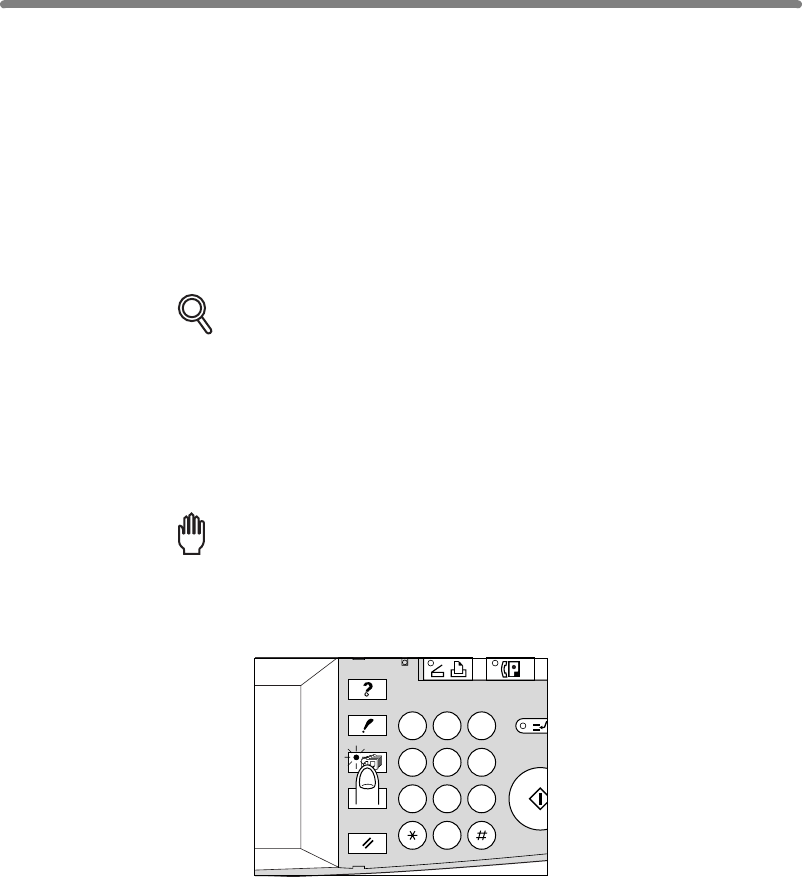
3-24
Copying Using Memory
This section describes various copying features available on this machine using its
built-in memory.
To Scan Originals into Memory (Store Mode)
Store mode allows you to scan all the originals first, then to start a continuous printing
job.
Use RADF store mode to scan a large amount of originals.
Use Platen store mode for originals that cannot be fed through the document feeder
due to thickness, size or condition.
DETAILS
RADF tray capacity is 50; however, more than 50 originals can be scanned
into memory using RADF store mode.
>>>Specification for Store Mode<<<
❒ Incompatible with RADF store mode: Image Insert, Book Copy
❒ Incompatible with Platen store mode: None
1. Make copying selections, as desired.
Reminder!
When starting a new copying job, be sure to close the RADF securely, then
press [AUTO RESET].
2. Press [APPLICATION] on the control panel.
The Application Selection Screen will be displayed.
2 31
564
897
0
CLEAR QTY.
STA
R
CHECK
HELP
AUTO RESET
OUTPUT
APPLICATION
SCANNER / PRINTER
FAX
DATA
INTERR
U


















