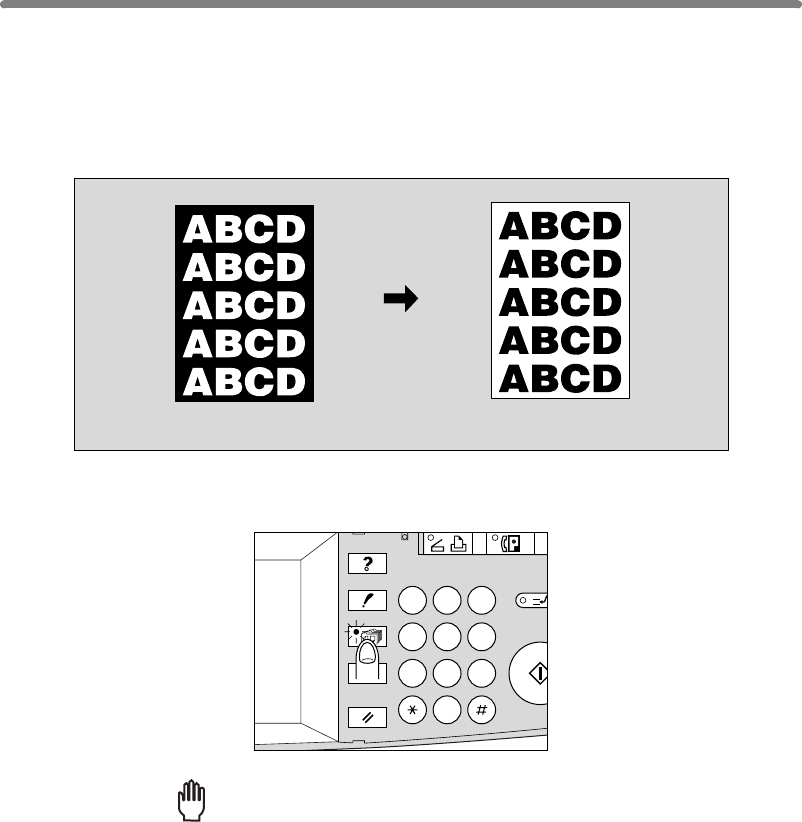
8-42
Reversing Color in Black and White Image (Reverse Image)
Use Reverse image to reverse the image from black-on-white to white-on-black, and
vice versa. This is convenient for copying white-on-black originals and reversing them
to fax.
>>>Specifications for Reverse Image<<<
❒ Incompatible Conditions: AUTO Layout, Non-Image Area Erase
1. Press [APPLICATION] on the control panel.
Reminder!
When starting a new copying job, be sure to close the RADF securely, then
press [AUTO RESET].
Original
Reverse Image copying
2 31
564
897
0
CLEAR QTY.
STA
R
CHECK
HELP
AUTO RESET
OUTPUT
APPLICATION
SCANNER / PRINTER
FAX
DATA
INTERR
U


















