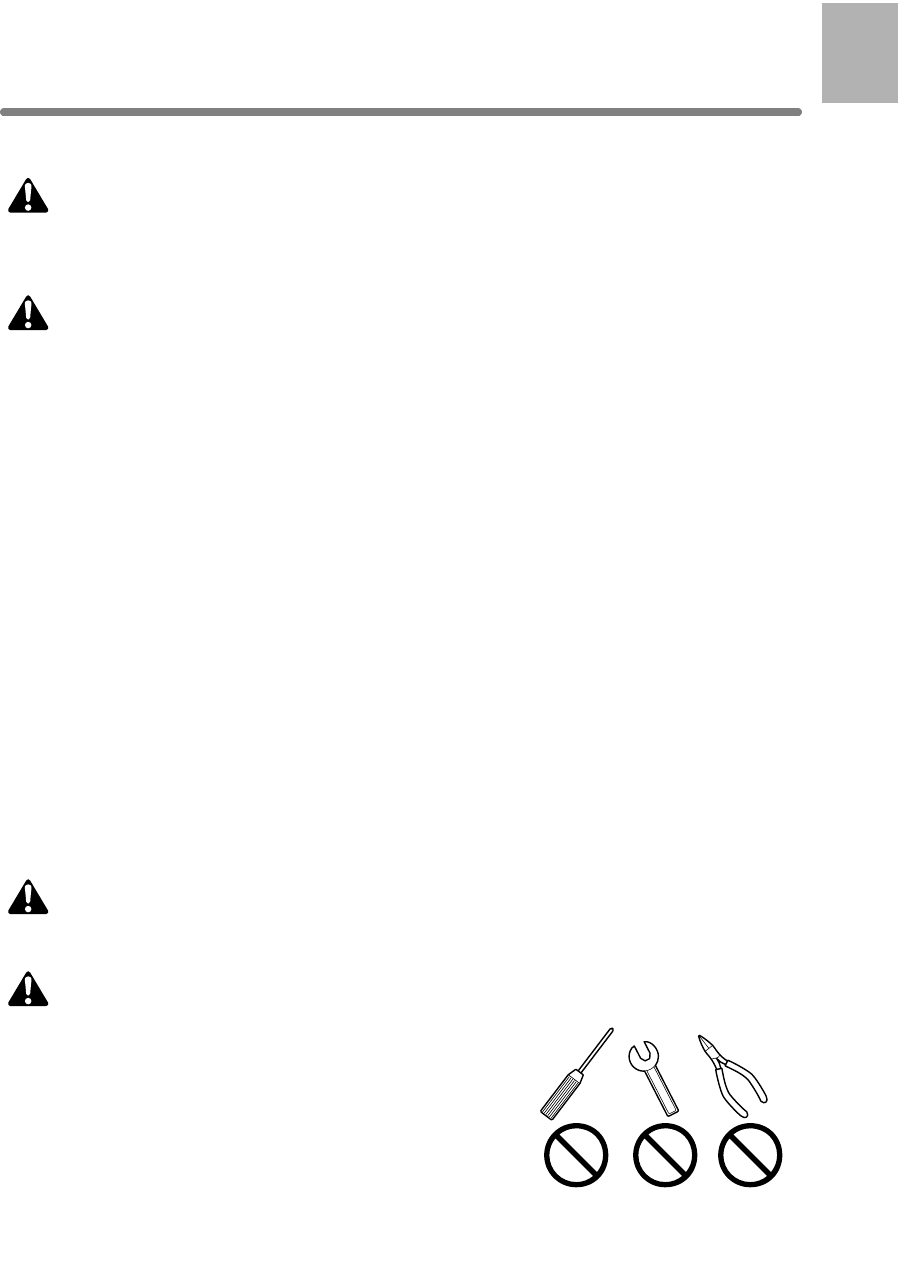
Requirements for Safe Use (continued)
1-9
1
Safety
Information
Precautions for Routine Handling
WARNING: High Voltage
DO NOT TOUCH the high voltage parts indicated with WARNING label or described
in the manual.
CAUTION: Actions in Response to Troubles
• If the Service Call screen is displayed and copier operations cannot be continued,
stop the operation to prevent any unexpected accident. Write down the report code
(stated on the 2nd line of the message), then switch off the copier and disconnect
from the power socket. Contact your service representative and inform them of the
report code.
• Do not touch high temperature parts indicated with CAUTION labels or described in
the manual.
• Do not touch the inside of the machine for any purpose other than removing jammed
paper or adding toner.
• If machine repair is necessary, be sure to contact your service representative. Never
attempt to repair it by yourself.
• If any abnormal sound, smell or smoke comes from the machine, immediately stop
using it, turn off the power switch, disconnect the power plug and contact your ser-
vice representative.
• If the breaker trips or the fuse blows, turn off the power switch, reset the breaker or
the fuse, and turn on the machine. If the same situation occurs again, contact your
service representative.
• Ensure the replacement fuse conforms with the rating of the power source. Never
use a fuse with an incorrect rating.
CAUTION: Prevention of Fire
Do not use volatile combustibles, such as thinner or alcohol, near the machine.
CAUTION: Prohibition of Machine Modification
Do not modify or remove any parts by yourself.


















