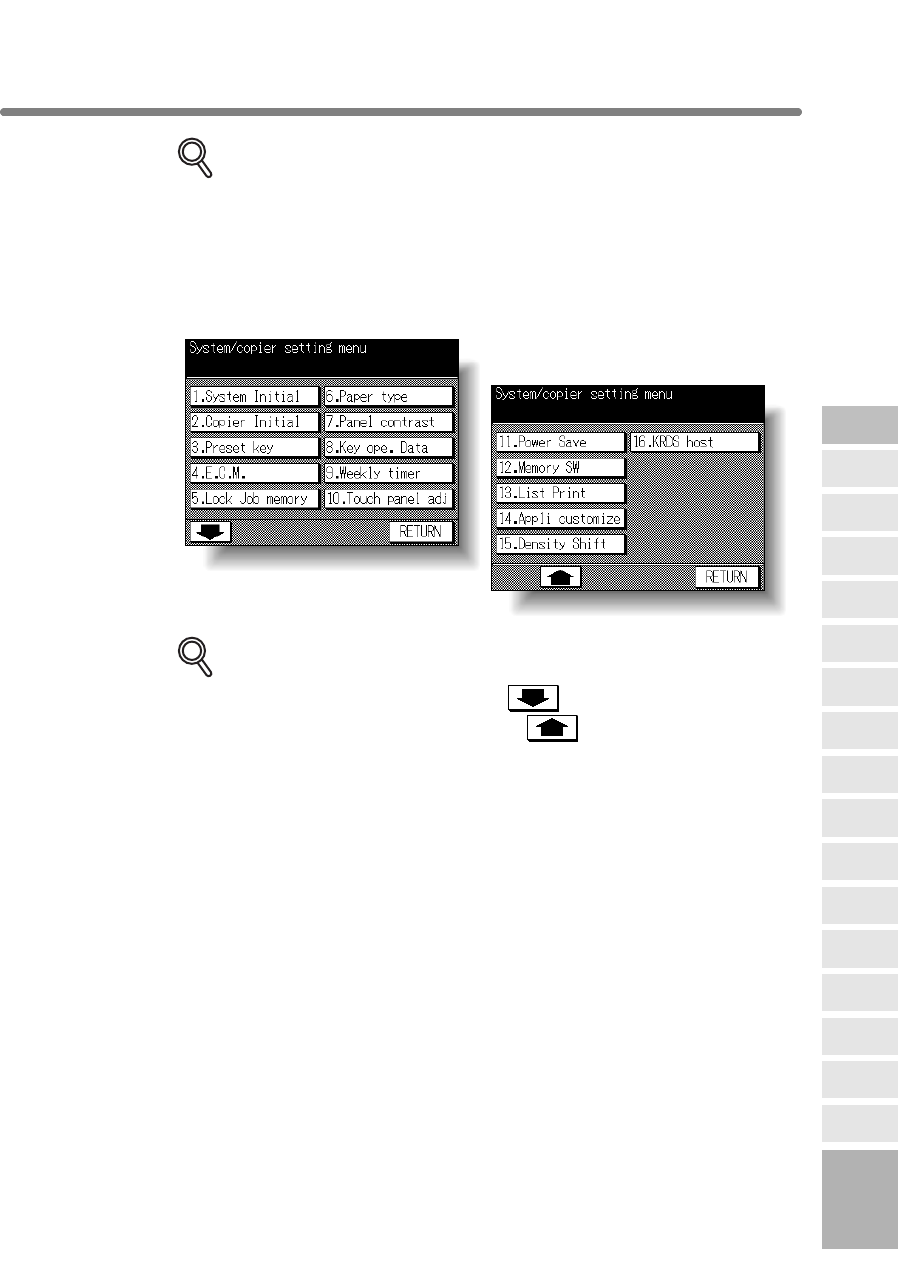
How to Access the Key Operator Mode (continued)
11-3
DETAILS
If an invalid Key Operator password is entered, continue by entering the
valid 4-digit password.
If the Key Operator password is not valid, check with your service repre-
sentative.
4. Make setting changes from the Key Operator Mode Screen, as
described on the following pages.
DETAILS
• To scroll to menus [11] to [16], touch .
To return to the previous screen, touch .
• The function number [16] KRDS host on the Key Operator Mode
Screen will be dimmed and cannot be selected on a copier without the
remote diagnostics activated.
5. Touch RETURN to exit the Key Operator mode.
The Basic Screen will be restored.
11
Key Operator
Mode
KRDS Host
Density Shift
Application
Customize
List Print
Memory
Switch
Power Save
Touch Panel
Adjustment
Weekly
Timer
Key Operator
Data
Panel Contrast
Paper Type
Lock Job
Memory
E.C.M.
Preset Key
Copier Initial
System Initial
Key Operator
Mode


















