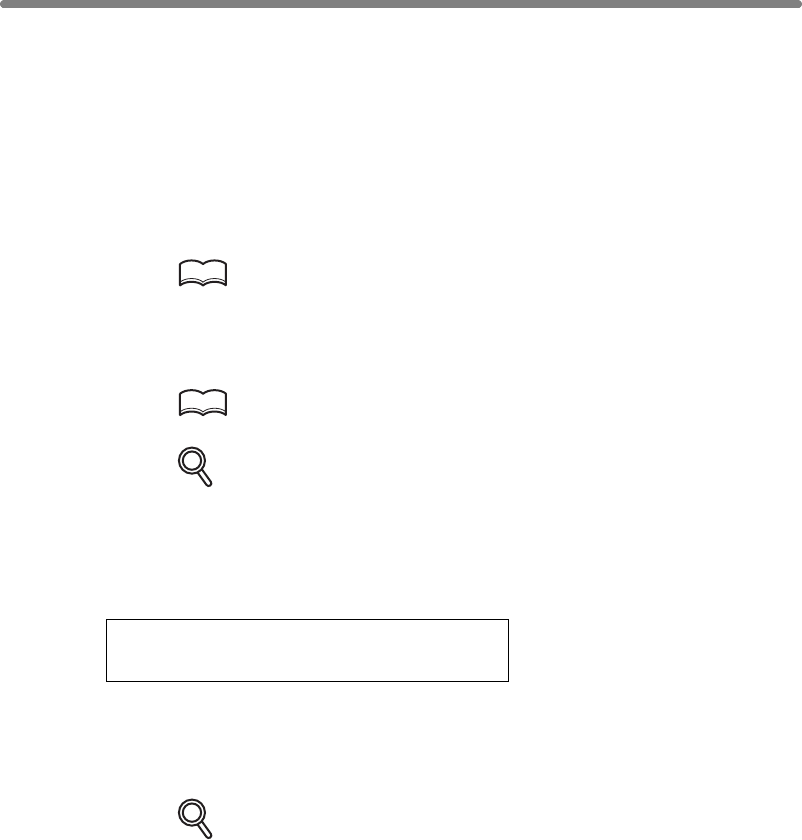
Turning On the Power Switch (continued)
2-14
Entering an ECM Password (ECM)
The Electronic Copy Monitor (ECM) allows the Key Operator to monitor all copying
activities by controlling ECM password accounts. Copy quantity limits for specific
accounts can be set.
The ECM is not factory-set. An ECM password is required only when the ECM is
activated, a User Password is assigned, and “Enter E.C.M. password” is displayed on
the touch screen.
Copying will be available by following procedure:
HINT
For details of the ECM setting, see p. 11-18 to p. 11-26.
1. Enter ECM password.
Enter your 8-digit ECM password, using the keypad.
HINT
For setting an ECM password, see p. 11-20 to p. 11-21.
DETAILS
If an invalid ECM password is entered, continue by entering the correct
password.
2. Press [START].
Your current copy count and copy limit will be displayed for 3 sec.
Current count / limit
018888/025000
3. Start a copying job.
When the message changes to “Ready to copy,” copying job is available on the
machine.
DETAILS
When your copy count reaches the copy limit, the message “Copy limit
reached” will be displayed. In that case, contact the Key Operator to reset
your copy limit.
4. Press [✽] while pressing [#].
The initial state will be restored, with the message “Enter E.C.M. password”
displayed on the screen.


















