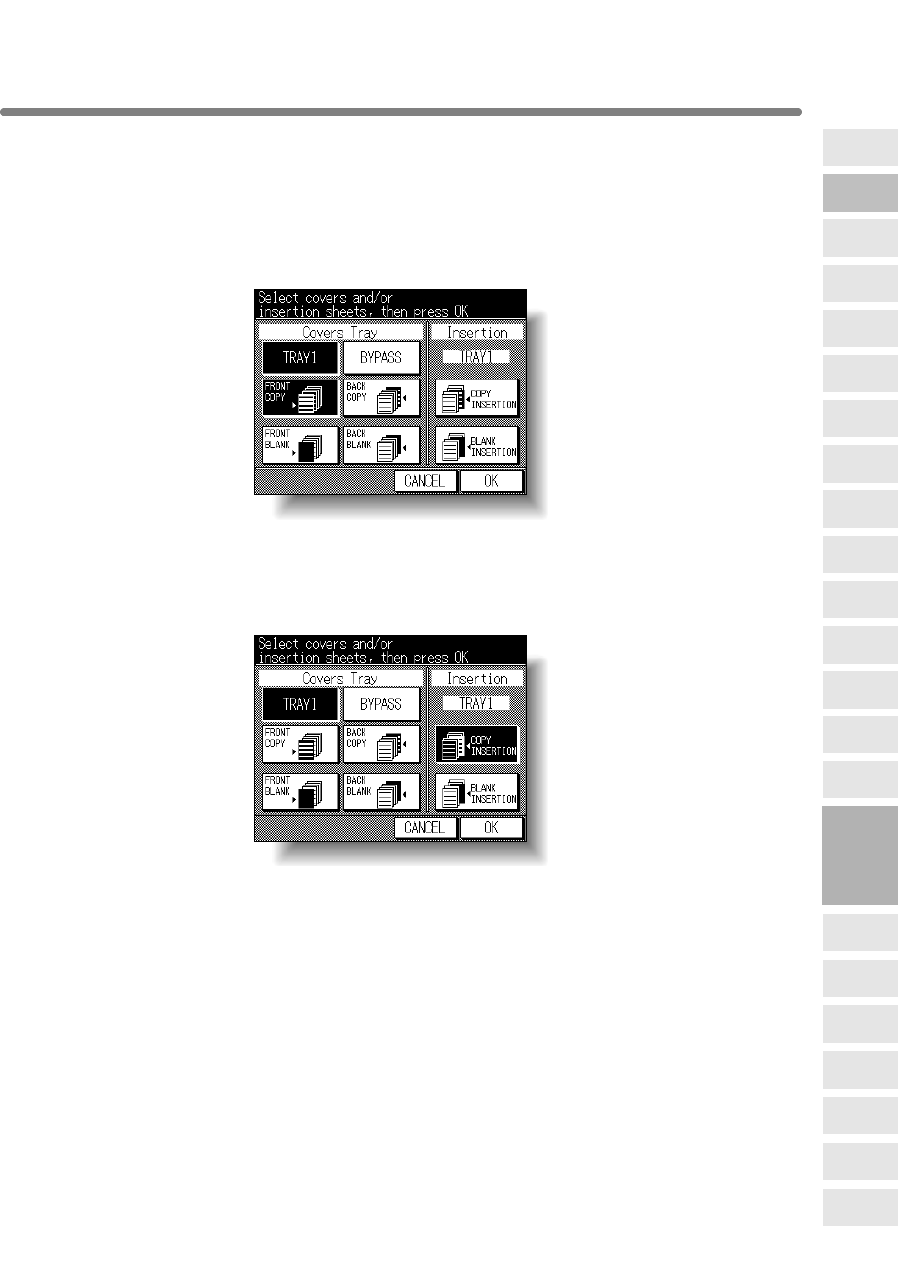
Inserting Sheets and Covers (Sheet/Cover Insertion) (continued)
8-5
4. Select the cover sheet tray source.
Touch TRAY1 for feeding from tray 1, or BYPASS for feeding from the Multi-sheet
bypass tray.
If no cover is desired, proceed to step 6.
5. Select the desired cover mode.
Example: Touch FRONT COPY to insert a copied front cover.
If no insertion is desired, proceed to step 8.
6. Select the desired insertion mode.
Example: Touch COPY INSERTION to insert copied sheets.
Touch OK to display the Page Setting Screen.
8
Applications
Folded
Original
Mixed
Original
Text/Photo
Enhance
Reverse
Image
Non-Image
Area Erase
Non-Standard
Size
Book Copy
Image Insert
Transparency
Booklet
Combination
Chapter
Sheet/Cover
Insertion
Application
Selection Screen
Repeat
Upside Down
Frame/Fold
Erasure
AUTO
Layout
Image Shift
Reduce &
Shift
Stamp
Overlay


















