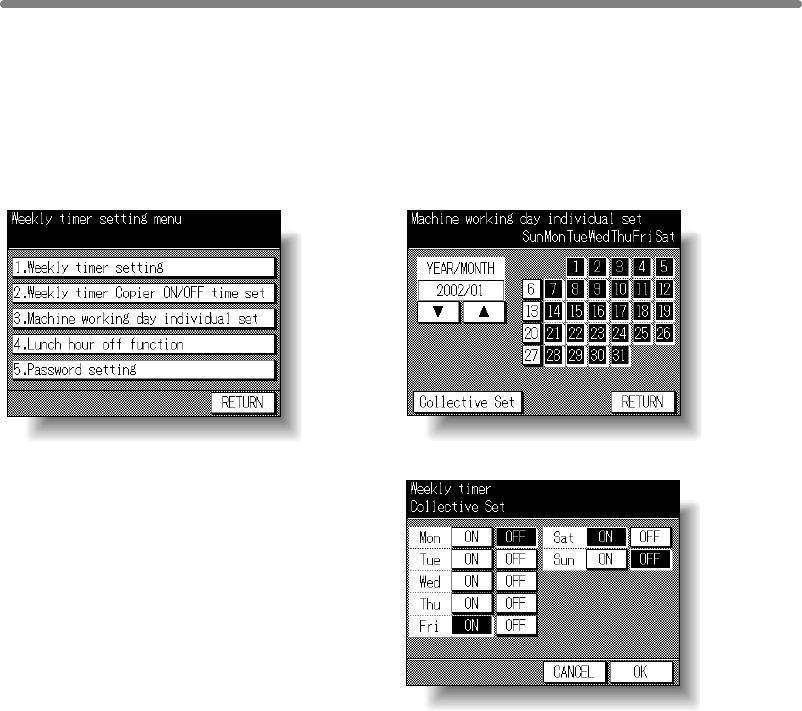
[9] Weekly Timer (continued)
11-36
[3] Machine Working Day Individual Set
Use this function to set the On/Off condition of the copier for a given month. Set the
On/Off condition for specific days; or set it collectively, for all Mondays through
Sundays of the given month. The default setting is collective: On for Mondays through
Saturdays, and Off for Sundays.
Weekly Timer Setting Menu Screen W.T. Working Day Individual Setting Screen
W.T. Working Day Collective Setting Screen
Procedure
1
Touch
[3] Machine working day individual set
to display the W.T. Working Day
Individual Setting Screen.
The days of the current month are displayed on the left half of the screen, with timer-
active days highlighted.
2 To activate or deactivate the Timer for any individual day, touch the key for that day to
change its indication.
To change the month, use arrows to scroll to the desired month.
3 To collectively set the on/off data for the entire month by the day of the week, touch
Collective Set to display the W.T. Working Day Collective Setting Screen.
Touch the ON or OFF key for the desired day. If you touch an already-highlighted key,
no change will occur.
Touch OK to complete the settings and return to the W.T. Working Day Individual
Setting Screen.


















