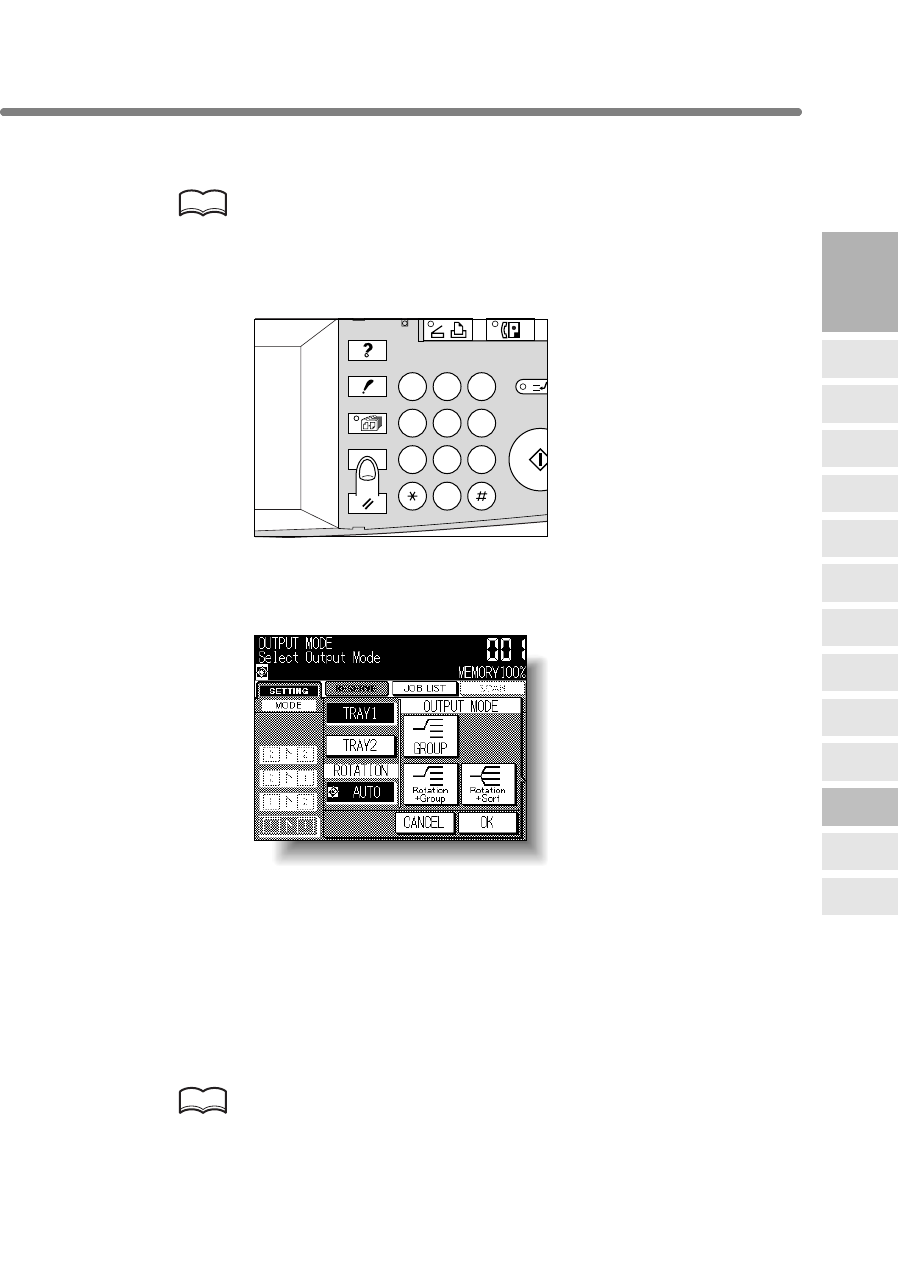
Output Mode for Machine with Inner Tray IT-101 (continued)
3-39
1. When using Rotation sort or Rotation group mode, load the same
paper size into two trays with different orientation.
HINT
Non-sort mode is initially selected. Key Operator can change the initial
output mode. See p. 11-12.
2. Press [OUTPUT] on the control panel.
The Output Mode popup menu will be displayed.
3. Select the desired output mode.
Touch the desired output mode key to highlight it.
To select Non-sort mode, deselect all the keys.
4. Touch OK.
The Basic Screen will be restored.
5. Select additional copy conditions, as desired.
6. Enter the desired print quantity from the control panel keypad.
HINTS
• See p. 9-3 to be sure that the exit tray capacity is not exceeded.
• See p. 3-7 for details on setting print quantity.
2 31
564
897
0
CLEAR QTY.
STA
R
CHECK
HELP
AUTO RESET
OUTPUT
APPLICATION
SCANNER / PRINTER
FAX
DATA
INTERR
U
3
Copying
Operations
Positioning
Originals
Setting Print
Quantity
Copy Size
Lens Mode
Density
1-1, 2-2
2-1
Using
Memory
Output without
Finisher
FS-107
Output Modes
IT-101
Output Modes
Check Mode
& Proof Copy
Interrupt
Mode


















