i
Index
symbol
[#] (CLEAR QTY.) key 2-8, 3-7
[✽] (COUNTER) key 2-8, 10-14
[ ! ] symbol 2-15
Number
1 SHOT indication time 11-46
1.00 Magnification mode 3-12
1-2, 2-2 copying 3-18
1-2 Upside Down 8-36
2-1 copying 3-22
2-1 Upside Down 8-36
2 in 1 8-11
2 Repeat 8-47
4 in 1 8-11
4 Repeat 8-47
5.5x8.5 orig. type 11-46
8 in 1 8-11
8 Repeat 8-47
A
ADD PAPER indication 5-9
ADD STAPLER key 10-5
ADD TONER icon 2-6, 10-2
Add toner message 10-2
Adding Toner 10-2
ADU 2-4
ALL CLEAR key 8-2
All Counter Reset 11-24
AMS key (-A-) 3-10
Application Customize 11-48
APPLICATION key 2-8, 8-2
APS key 3-8
ATS/APS SW 11-45
AUTO Layout 8-54
Auto Low Power 2-12
AUTO RESET key 2-8
Auto reset timer 11-44
Auto Shut-Off 2-12
Auto tray switch 11-44
Automatic Exposure Selection (AES) 3-16
Automatic Magnification Selection (AMS) 3-10
Automatic Paper Selection (APS) 3-8
Automatic Tray Switching (ATS) vii
AUTO RESET effect 11-44
Auto Reset Mode vii
B
Basic Screen 2-6
Blank sheet interleaving 8-17
Book Copy 8-23
Booklet 8-14
C
Call for Service 5-2
CAUTION 1-3
Caution labels and indicators 1-2
Change ECM Data 11-20
Changing Paper Size 2-19
Chapter 8-8
CHECK key 2-8, 3-41
Check Mode 3-41
Clearing Mishandled Paper 5-5
Combination 8-11
Control panel 2-8
Conveyance unit cover 2-4
Copier Initial 11-7
Copy density 3-16
COPY INSERTION key 8-5
COPY key 2-8
Copy Limit Reached Effect 11-26
Copy Mode 3-18, 11-8
Copy sheet interleaving 8-17
Copy Size 3-8
Corona wire cleaning knob 2-4, 10-12
Counter List 10-14
COUNT/SET indicator 2-6
D
DANGER 1-3
DATA indicator 2-8
Density (Initial) 11-9
Density (Preset) 11-15
Density Shift 11-49
Developing unit 2-4
Document cover 10-9