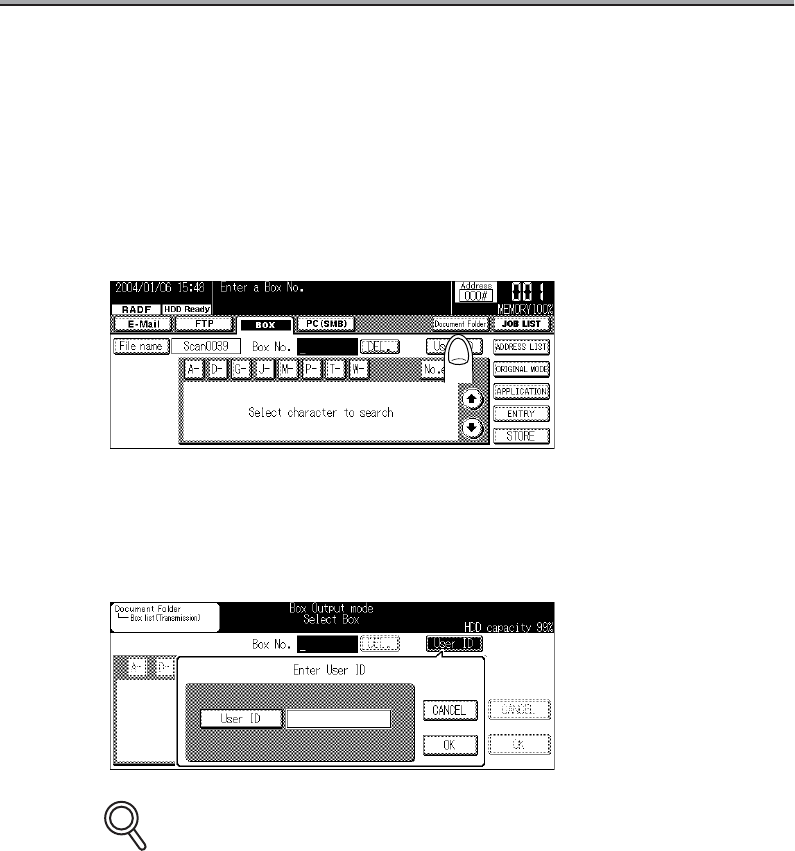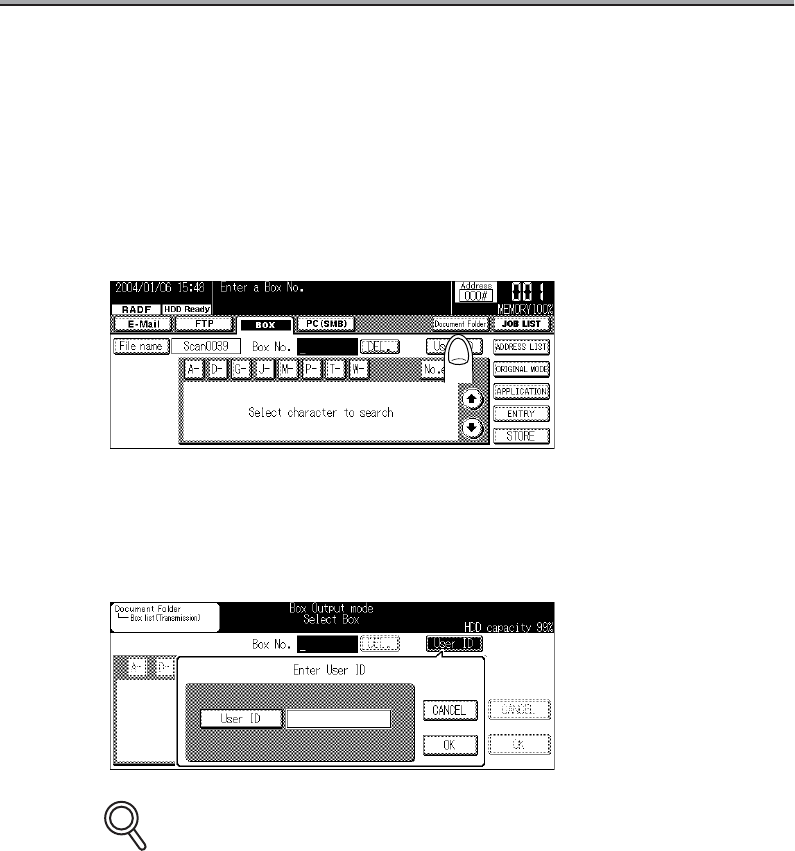
Transmit or Transfer a Document in the Box (continued)
3-38
Transmission is made to the computer
Documents in the Document Folder are transmitted to the shared folder on the computer in
the following procedure.
1. Press [SCANNER] on the control panel to display the Scan-
ner screen.
2. Press Document Folder.
3. When opening a box for which a User ID has been set, press
User ID, enter the User ID (8 digits or less) on the screen dis-
played with the key pad and press OK.
To open a box for which no User ID has been set, go to step 4.
• Up to 8 digits can be entered for a user ID.
• Use a user ID of 4 to 8 digits when the "Enhanced Security function" is being used.
• When a user ID has been already entered while in the authorization of a user account, a
list of relevant boxes has been already displayed. On such an occasion as this, the selec-
tion of User ID is not available.
• When a wrong user ID has been entered, a warning message will be displayed.
DETAIL