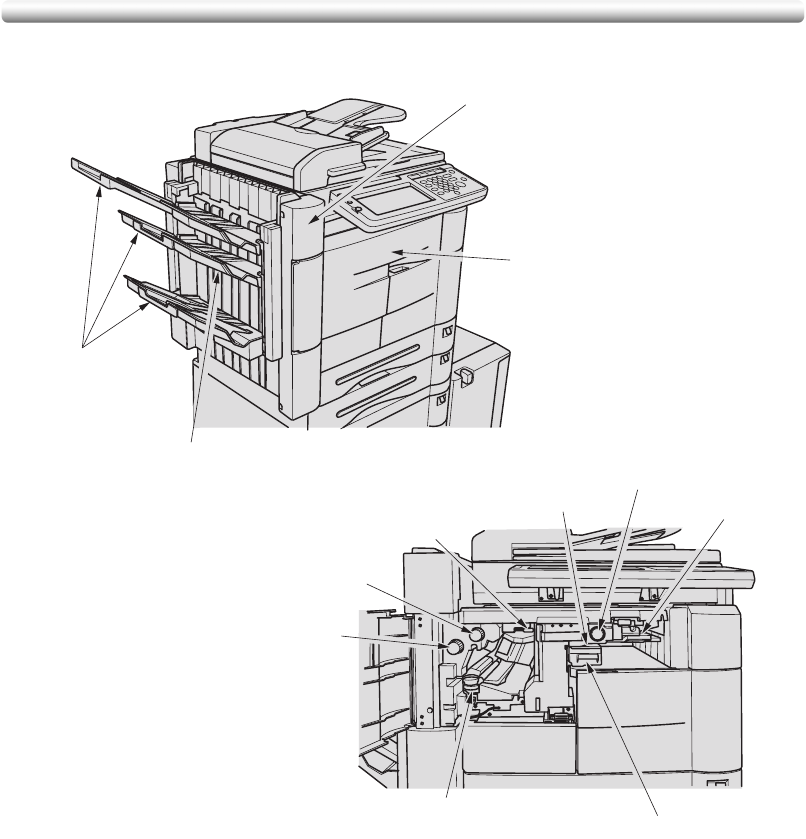
Machine Configuration (continued)
2-14
FS-114 Finisher / PK-114 Punch Kit / BK-114 Branch Kit
1 FS-114 Finisher (option) sorts, staples and groups into finished sets.
2 Extensible tray can be withdrawn to hold large-sized copies.
3 Branch kit (BK-114) (option) holds copied sheets when installed in FS-114 Finisher.
4 Finisher front door opens to the internal Finisher to allow removal of mishandled
paper, clearing trash basket, or supplying staples.
5 Lever 1 opens downward to remove mishandled paper.
6 Knob 2 can be turned counterclockwise to ease removal of mishandled paper.
7 Lever 3 opens downward to remove mishandled paper after removing the trash
basket.
1 FS-114 Finisher (option)
4 Finisher front door
2 Extensible tray
5 Lever 1
6 Knob 2
9 Knob 5
10 Knob 6
7 Lever 3
12 Trash basket
11 Stapler transferring knob
8 Lever 4
3 Branch kit (BK-114) (option)


















