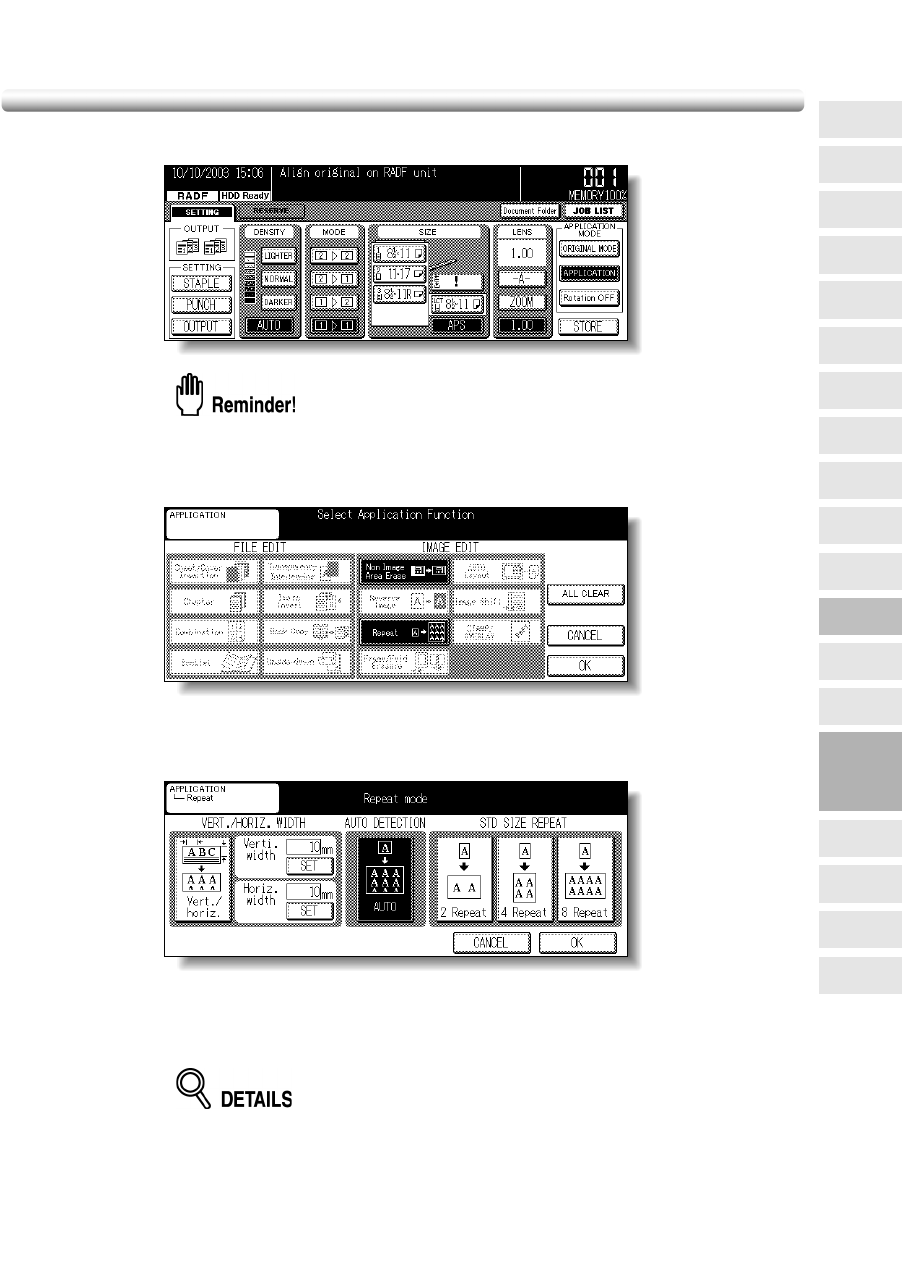
Repeating Automatically or Selecting Repeating Times (Repeat:
AUTO/ Repeat Mode) (continued)
9-35
1. Touch APPLICATION on the Basic Screen.
When starting a new copying job, be sure to close the RADF securely, then
press [AUTO RESET].
2. Touch Repeat on the Application Selection Screen.
The Repeat Mode Selection Screen will be displayed.
3. Touch AUTO, 2 Repeat, 4 Repeat, or 8 Repeat, as desired.
Touch OK to return to the Repeat Mode Selection Screen.
4. Touch OK.
The Application Selection Screen will be restored.
Non-Image Area Erase is automatically selected on the Application Selection
Screen when AUTO mode is selected.
9
Applications
Reverse
Image
Non-Image
Area Erase
Book Copy
Image Insert
Transparency
Booklet
Combination
Chapter
Sheet/Cover
Insertion
Application
Selection Screen
Repeat
Upside Down
Frame/Fold
Erasure
AUTO
Layout
Image Shift
Reduce &
Shift
Stamp
Overlay


















