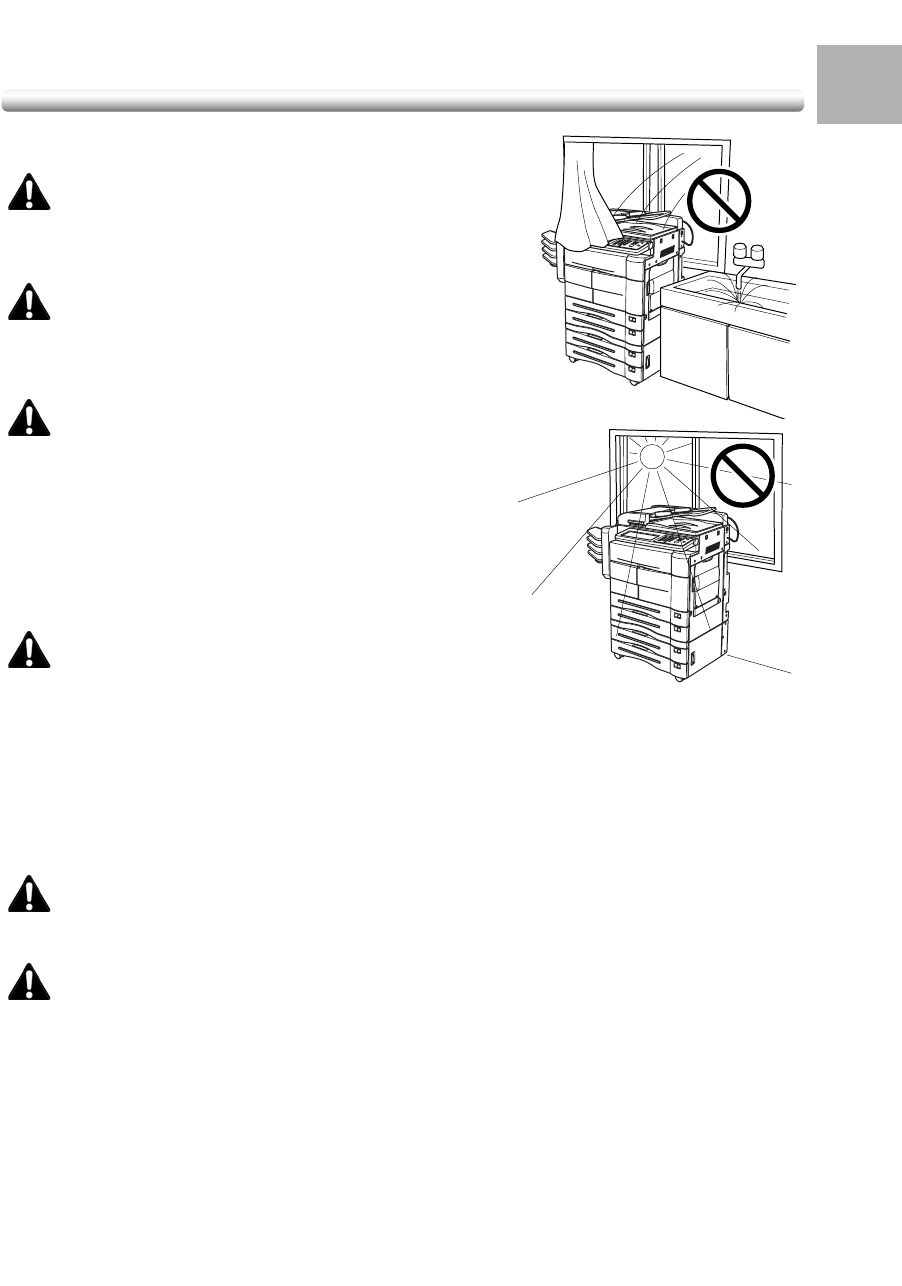
Requirements for Safe Use (continued)
1-7
1
Safety
Information
Environment
CAUTION: Prevention of Fire
Do not install near flammable materials, curtains or
volatile combustibles, that can catch or cause fire.
CAUTION: Prevention of Short Circuit
Do not install the copier where it could be splashed with
rain water, or water from a tap, to avoid a short circuit.
CAUTION: Temperature and Humidity
• Keep away from direct sunlight, heat sources such as
stoves, cool air from an air conditioner and hot air from
a heater.
• Avoid any environment that is outside the range shown
below:
50 to 86
°F (10 to 30°C) in temperature
10 to 80% in humidity
CAUTION: Ventilation
• Install the machine in a well-ventilated place.
• Keep away from dust or corrosive gases. These materials may cause poor image quality.
• During use, the machine generates ozone in an insufficient amount to cause any hazard
to the human body.
However, if the machine is used in a poorly ventilated room, many copies are made, or
more than one copier is used at the same time, an odor may be detected. Ensure
adequate ventilation for a comfortable working environment.
CAUTION: Vibration
Do not install on a floor which is subject to vibration or is not level.
CAUTION: Transportation
Be sure to contact your service representative when moving or transporting the machine. If
you move the machine with the Memory unit installed, machine trouble may be caused by
vibration.


















