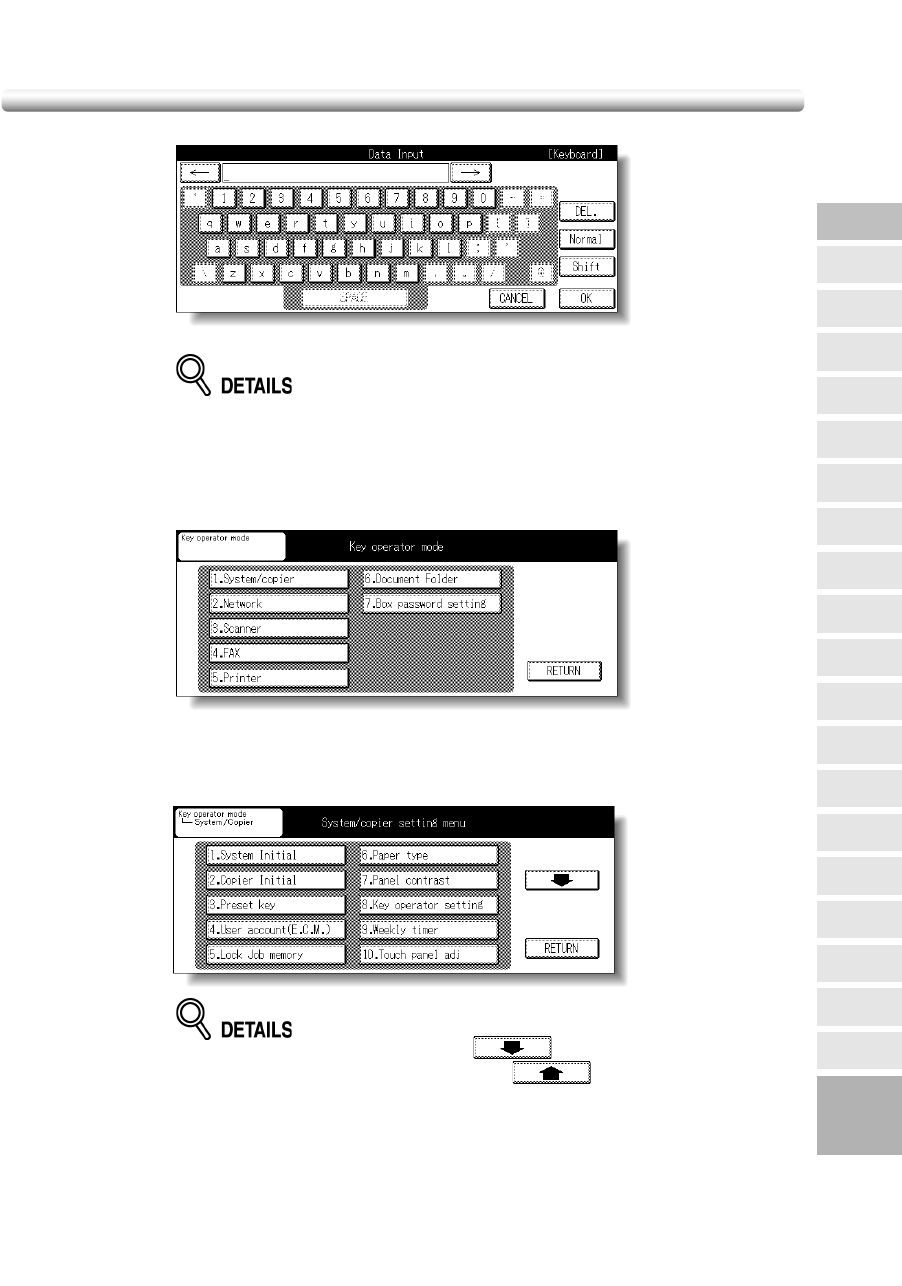
How to Access the Key Operator Mode (continued)
13-3
On the Password Entry Screen, touch
OK
. The Key Operator Mode Screen will be displayed.
• If an invalid Key Operator password is entered, continue by entering the
valid 4-digit password. If the Key Operator password is not valid, check with
your service representative.
• Use the control panel keypad to enter the Key Operator password if it
consists of numbers only.
4. Touch 1. System/copier.
The System/Copier Setting Menu Screen will be displayed.
5. Make setting changes from the System/Copier Setting Menu Screen, as
described on the following pages.
• To scroll to menus 11 to 19, touch .
To return to the previous screen, touch .
• The function number 16. KRDS host will be dimmed and cannot be
selected without the remote diagnostics activated.
• The function number 18. HDD management setting will not be displayed
on this screen without the HDD mounted on the machine.
•Touch RETURN to restore the Key Operator Mode Screen for the Key
Operator settings in another mode.
13
Key Operator
Mode
KRDS Host
Density Shift
Application
Customize
List Print
Memory
Switch
Power Save
Touch Panel
Adjustment
Weekly
Timer
Key Operator
Setting
Panel Contrast
Paper Type
Lock Job
Memory
User
Account
Preset Key
Copier Initial
System Initial
Key Operator
Mode
HDD Setting
Menu
Finisher
Adjustment
Machine
Mail Address


















