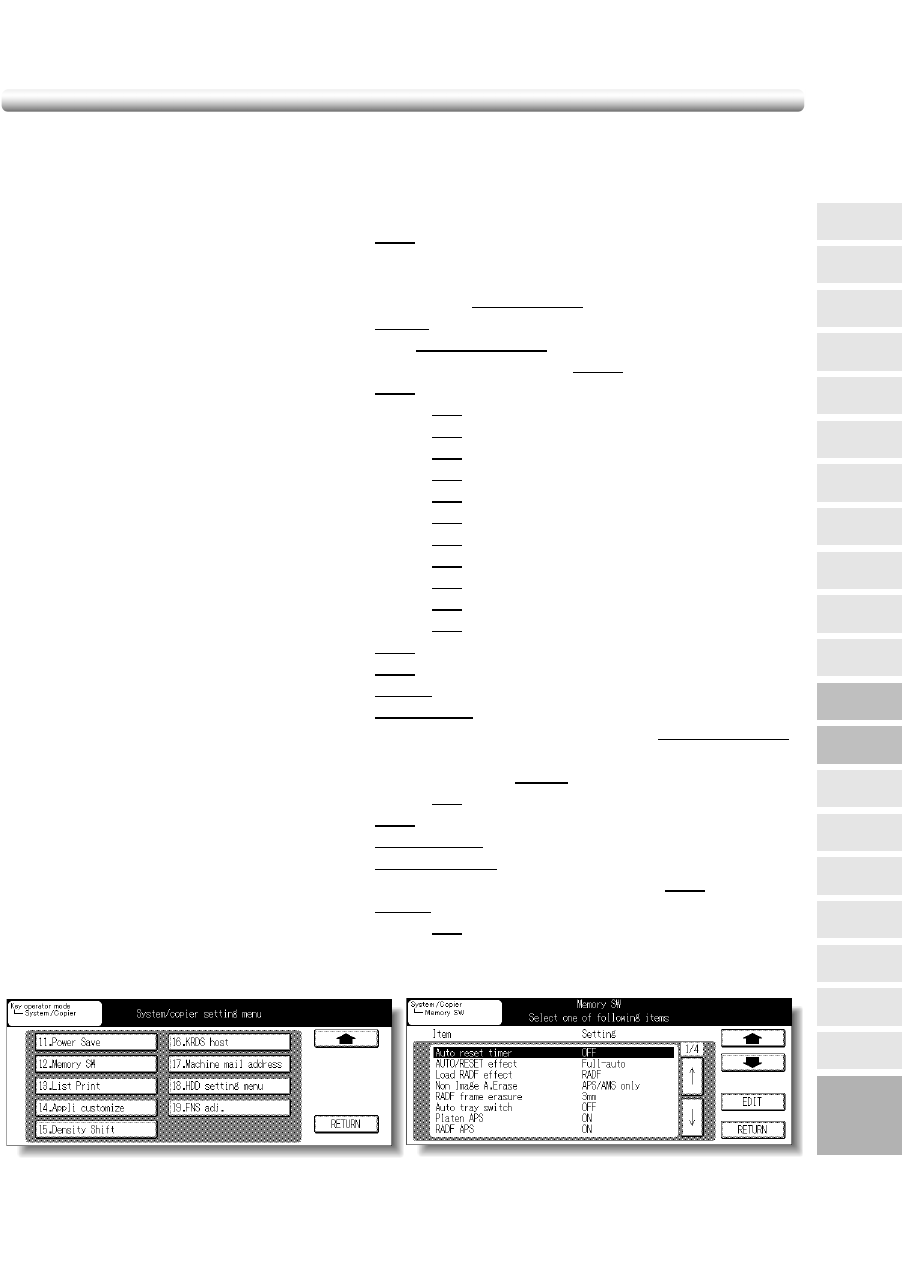
13-43
[12] Memory Switch
This function allows you to change the Memory Settings listed below. See pp. 13-44~13-
46 for details on Memory Settings.
SW No. Item Setting (default is underlined)
No. 01: Auto reset timer OFF
/ 30 sec. / 60 sec. / 90 sec. / 120 sec./ 150
sec. / 180 sec. / 210 sec. / 240 sec. / 270 sec. /
300 sec.
No. 02: AUTO/RESET effect Full-Auto / Initial setting
No. 03: Load RADF effect RADF / RADF+Auto Reset
No. 04: Non Image A. Erase ON/ APS/AMS only
No. 05: RADF frame erasure None / 1 mm / 2 mm / 3 mm / 4 mm / 5 mm
No. 06: Auto tray switch OFF
/ ON
No. 07: Platen APS OFF / ON
No. 08: RADF APS OFF / ON
No. 09: ATS/APS (Bypass) OFF / ON
No. 10: ATS/APS SW (Tray 1) OFF / ON
No. 11: ATS/APS SW (Tray 2) OFF / ON
No. 12: ATS/APS SW (Tray 3) OFF / ON
No. 13: ATS/APS SW (Tray 4) OFF / ON
No. 14: ATS/APS SW (LCT) OFF / ON
No. 15: Platen AMS OFF / ON
No. 16: RADF AMS OFF / ON
No. 17: Staple mode reset OFF / ON
No. 18: Key click sound OFF / Low / High
No. 19: Job memory recall OFF
/ ON
No. 20: Sheet insertion Tray 1
/ Tray 2 / Tray 3 / Tray 4 / LCT / Bypass
No. 21: 5.5"x8.5" orig.type Landscape
/ Portrait
No. 22: Rotation OFF / ON / APS/AMS/Reduce / APS/AMS only
/
APS only
No. 23: 1 SHOT indication 1 sec. / 2 sec. / 3 sec.
/ 4 sec. / 5 sec.
No. 24: AUTO START OFF / ON
No. 25: No- printing timer OFF / 15 sec. / 30 sec. / 60 sec. / 90 sec.
No. 26: Power save key Power Save
/ Shut Off
No. 27: Bypass tray size Standard size
/ Non-stnd size / Long length
No. 28: Letter Head Tray 1 / Tray 2 / Tray 3 / Tray 4 / OFF
No. 29: APS priority Tray 1 / Tray 2 / Tray 3 / Tray 4 / LCT
No. 30: Rotation copy of enlarge OFF / ON
System/Copier Setting Menu Screen
Memory Switch Screen
13
Key Operator
Mode
KRDS Host
Density Shift
Application
Customize
List Print
Memory
Switch
Power Save
Touch Panel
Adjustment
Weekly
Timer
Key Operator
Setting
Panel Contrast
Paper Type
Lock Job
Memory
User
Account
Preset Key
Copier Initial
System Initial
Key Operator
Mode
HDD Setting
Menu
Finisher
Adjustment
Machine
Mail Address


















