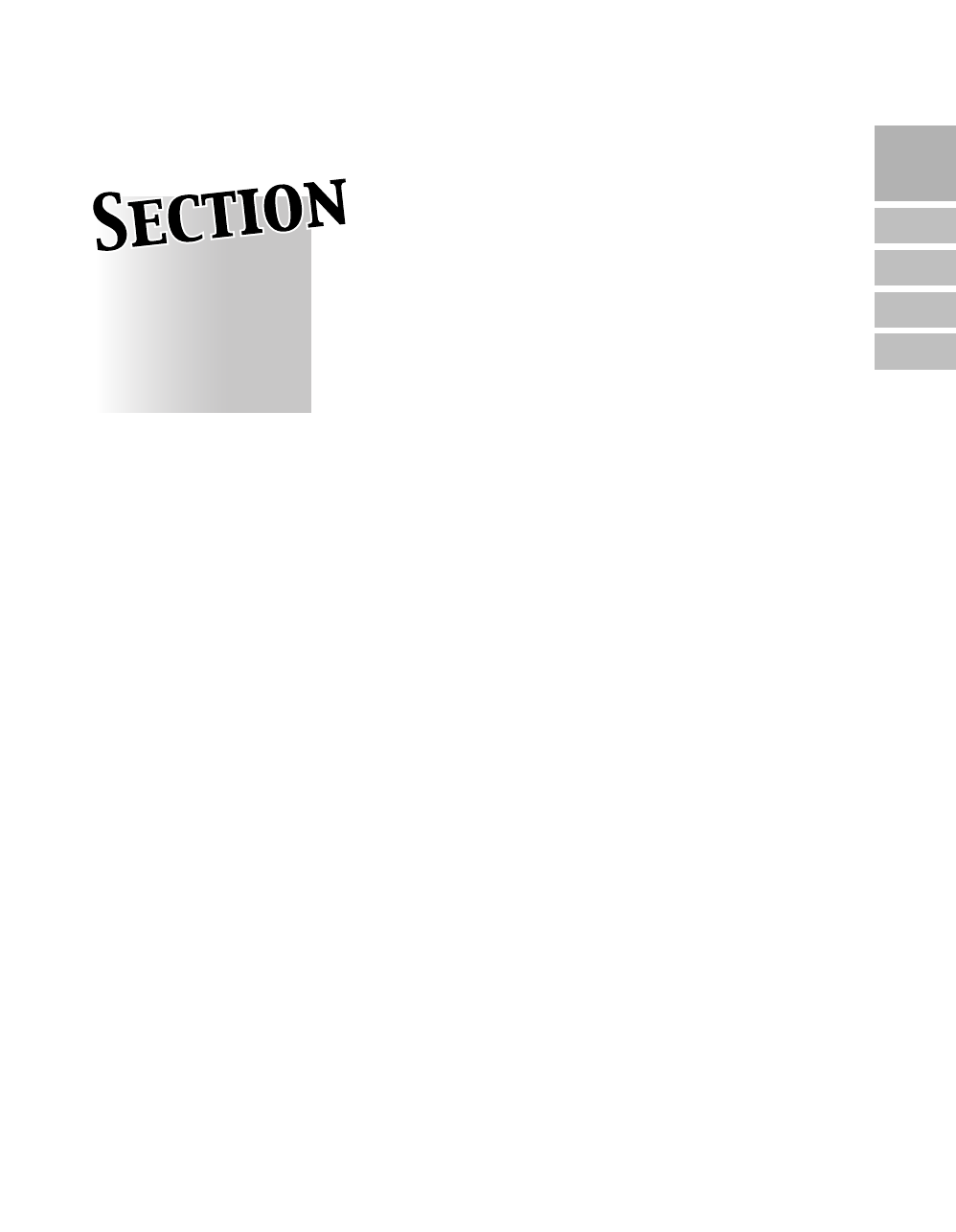
2
Machine Configuration .............................................................................2-2
Turning On the Power Switch.................................................................2-18
Loading Paper........................................................................................2-23
Changing Paper Size of Main Body Trays and DB-211 Trays
..............................2-29
Section 2:
Machine Information
Machine Configuration, Turning On the
Power and Loading Paper
2
Machine
Information
Machine
Configuration
Turn On/Off
the Power
Loading
Paper
Changing
Paper Size


















