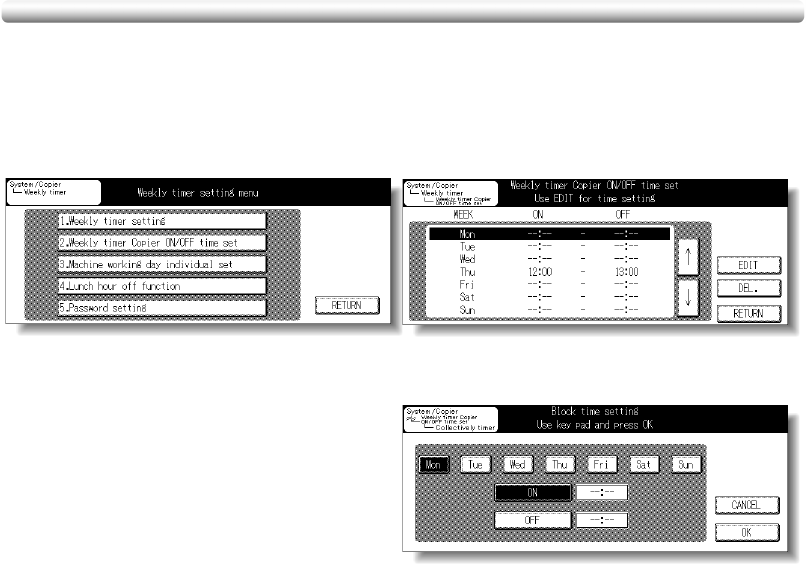
[9] Weekly Timer (continued)
13-36
[2] Weekly Timer Copier ON/OFF Time Set
Use this function to set the On/Off times in hours and minutes for each day of the week or
set the block time for the entire week, i.e., the same On/Off time for each day.
Procedure
1 Touch 2. Weekly timer Copier ON/OFF time set to display the Weekly Timer On/Off Time
Setting Screen.
2 Use the procedure below to set the ON time and OFF time for the desired days of the week.
(1) Touch EDIT to display the Weekly Timer On/Off Time Block Setting Screen.
(2) Touch and highlight the keys of the desired day of the week from Monday through
Sunday to set the same ON time and OFF time.
(3) Touch ON to enter the ON time.
Enter a 2-digit ON-hour (ex. 8 a.m. is 08) and a 2-digit ON-minute (ex. 7 min. is 07)
using the control panel keypad.
(4) Touch OFF to enter the OFF time.
Enter a 2-digit OFF-hour (ex. 6 p.m. is 18) and a 2-digit OFF-minute using the control
panel keypad.
NOTES:
• If ON-time and OFF-time are the same, power will not go on.
• Be sure to enter both ON time and OFF time.
• Be sure to enter the ON/OFF time for a day off also, so that you can specify
the machine working days on the Weekly Timer Working Day Individual/
Collective Setting Screen.
(5) Touch OK to complete the settings and return to the Weekly Timer On/Off Time Setting
Screen.
(6) Confirm the ON time and OFF time on the screen.
3 Use the procedure below to delete the ON time and OFF time of the day of the week.
(1) Use the upper/lower arrow key to select the day of the week to be deleted.
(2) Touch DEL.
(3) ON time and Off the of the day of the week are deleted and “--:--” are displayed.
Weekly Timer Setting Menu Screen
Weekly Timer On/Off Time Setting Screen
Weekly Timer On/Off Time Block Setting Screen


















