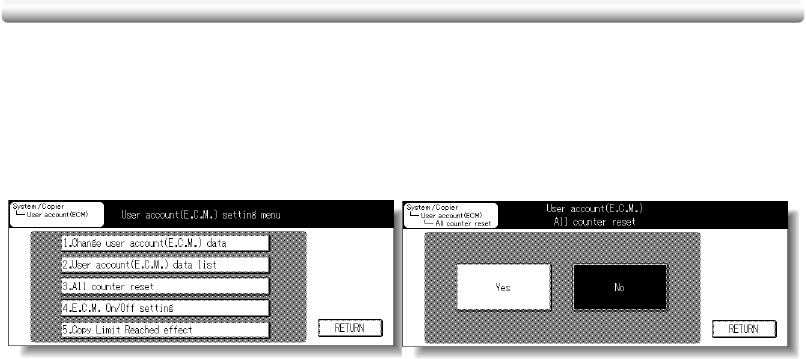
[4] User Account (E.C.M.) (continued)
13-24
[3] All Counter Reset
Reset the count for all account numbers.
❒ Setting options: Reset All Counters yes or no
Procedure
1 Touch 3. All counter reset on the User Account (E.C.M.) Setting Menu Screen to display
the All Counter Reset Screen.
2 Touch Yes to reset all counters to zero.
Or, touch No not to reset. The selected key will be highlighted.
3 Touch RETURN to complete the settings and return to the User Account (E.C.M.) Setting
Menu Screen. If other User Account (E.C.M.) setting changes are required, touch the
desired key.
4 Touch RETURN to restore the System/Copier Setting Menu Screen.
5 If no further changes are required, turn the machine power OFF then ON for normal copying
operations.
User Account (E.C.M.) Setting Menu Screen
All Counter Reset Screen


















