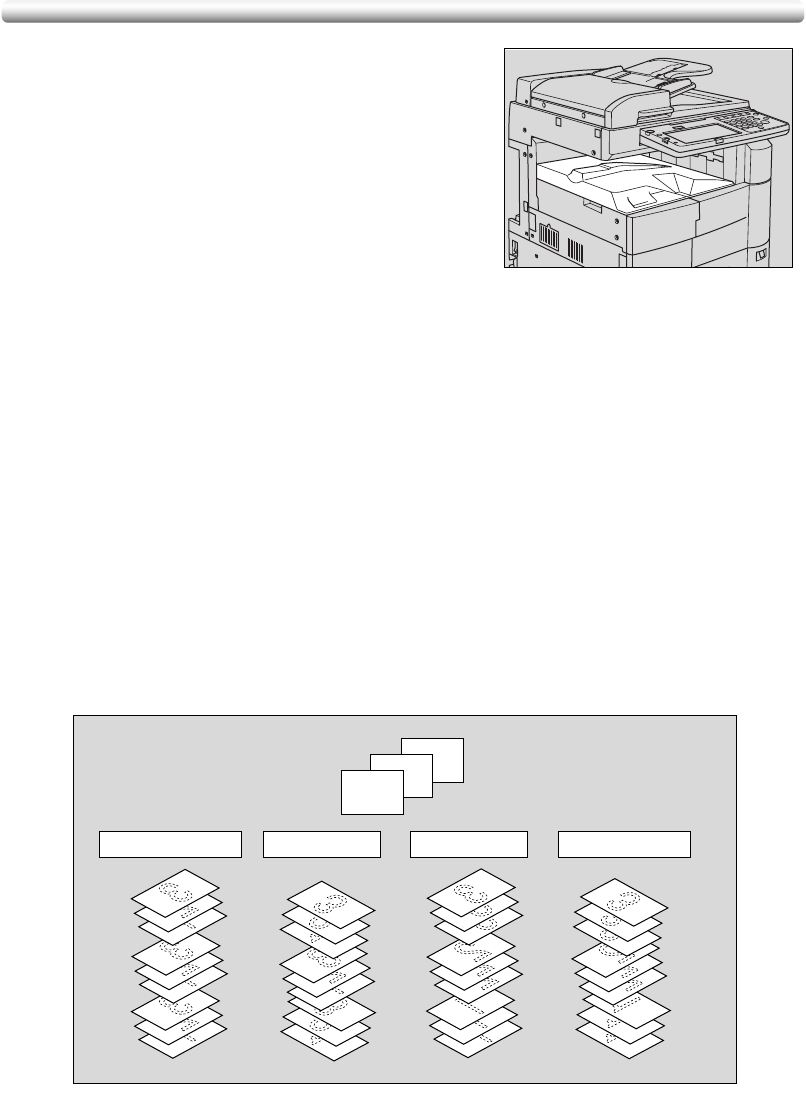
3-32
Output Mode for Machine without Finisher
This section describes the output modes for the
copier without a Finisher.
The Non-sort mode is initially selected.
1 Non-sort mode copies the original set in
amounts determined by the print quantity
setting, then outputs sorted sets normally.
2 Rotation sort mode rotates every other set by
90° upon exit, provided the same paper size is
loaded in two trays, one tray with paper loaded
in portrait orientation and the other tray with
paper loaded in landscape orientation, e.g.,
8.5"x11" and 8.5"x11"R.
3 Group mode copies each original page in amounts determined by the print quantity
setting, then outputs grouped sets normally.
4 Rotation group mode rotates every other grouped set by 90° upon exit, provided the
same paper size is loaded in two trays, one tray with paper loaded in portrait orientation
and the other tray with paper loaded in landscape orientation, e.g., 8.5"x11" and
8.5"x11"R.
Specifications for Output Modes without Finisher
❒ Incompatible with Group mode: Proof Copy, Sheet/Cover Insertion, Booklet,
Transparency Interleave, Image Insert, Non-Image Area Erase, Repeat, AUTO Layout,
Stamp (Numbering)
❒ Incompatible with Rotation sort mode: Mixed Original, Sheet/Cover Insertion, Booklet,
Transparency Interleave, Non-Image Area Erase, Repeat, AUTO Layout
❒ Incompatible with Rotation group mode: Using platen glass (unless Chapter with
Platen store mode, Image Shift, Upside Down, or Stamp (excluding Numbering) is
used), Proof Copy, Mixed Original, Sheet/Cover Insertion, Booklet, Transparency
Interleave, Image Insert, Non-Image Area Erase, Repeat, AUTO Layout, Stamp
(Numbering)
3
2
1
Originals
Rotation sort Group Rotation group
Non-sort (default)
Example:
3-set copies


















